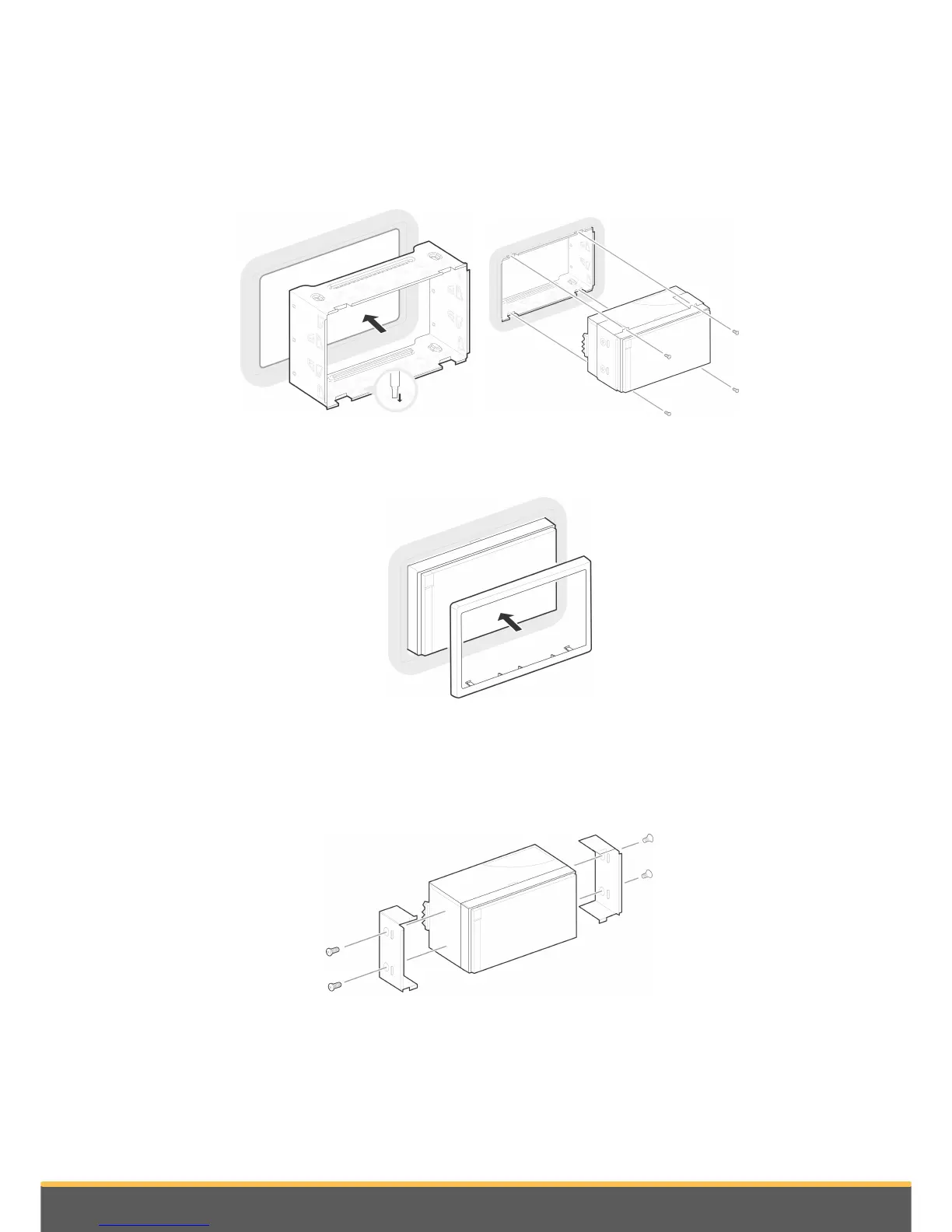10
Installation
Installation using the holder
1. Loosen the 4 screws to remove the Parrot ASTEROID Smart holder.
2. Insert the holder into the dashboard. To do so, bend the tabs 90 degrees.
3. Install the Parrot ASTEROID Smart and fasten the screws.
4. Attach the trim ring.
Installation using the side screw holes
1. Loosen the 4 screws to remove the Parrot ASTEROID Smart holder.
2. Remove the two side brackets.
3. Position the Parrot ASTEROID Smart so that its screw holes are aligned with the
screw holes of the bracket.
4. Tighten as many screws as necessary depending on the model of your vehicle. Only
use the provided screws.
