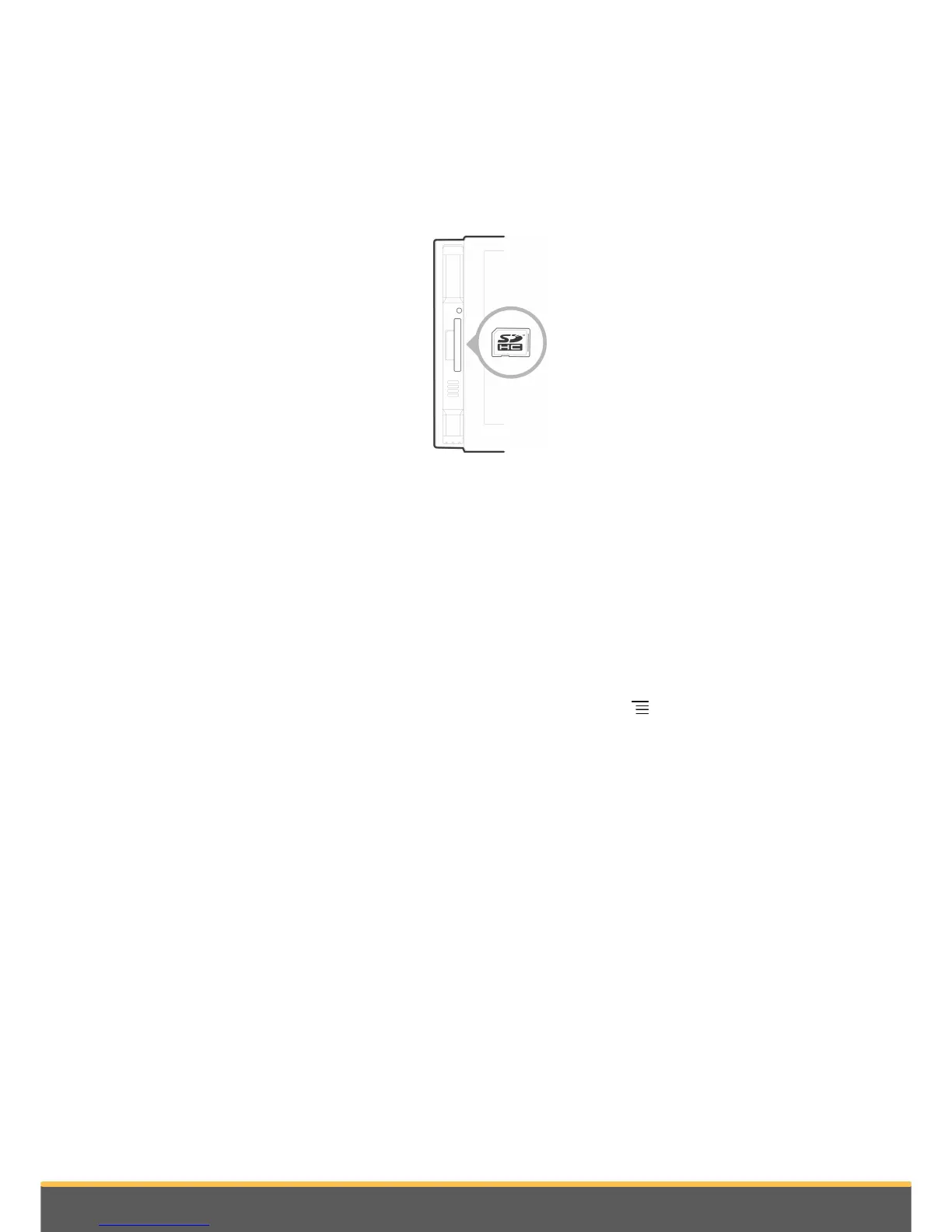36
Video
Playback of a video via a SD card
The Parrot ASTEROID Smart allows you to watch videos stored on a SD card. Only the
MP2, MP4, H263, H264, WMV and SPARK formats are supported.
1. Insert the SD card into the appropriate slot.
2. Tap Applications > Gallery.
3. Select the video by tapping the corresponding icon.
Use the commands on screen to play or pause the video and jump to the previous or
next videos.
Select Settings > Advanced settings > Storage > Unmount SD card to remove the SD
card safely. The applications use the SD card to work. We recommend that you perform
this operation to ensure the integrity of the content of your SD card.
Note: When you are on the Home menu, you can also press the button and select SD
Card > Unmount SD card.
Screen connected to video output terminals
Video output terminals allow you to connect a screen for rear seat passengers to view
the videos recorded on your SD card. Consult the installation diagram p.9 for more
information about the connection of the screen for rear seat passengers to the Parrot
ASTEROID Smart.
Warning : Never locate the screen where the driver could see the videos while driving.