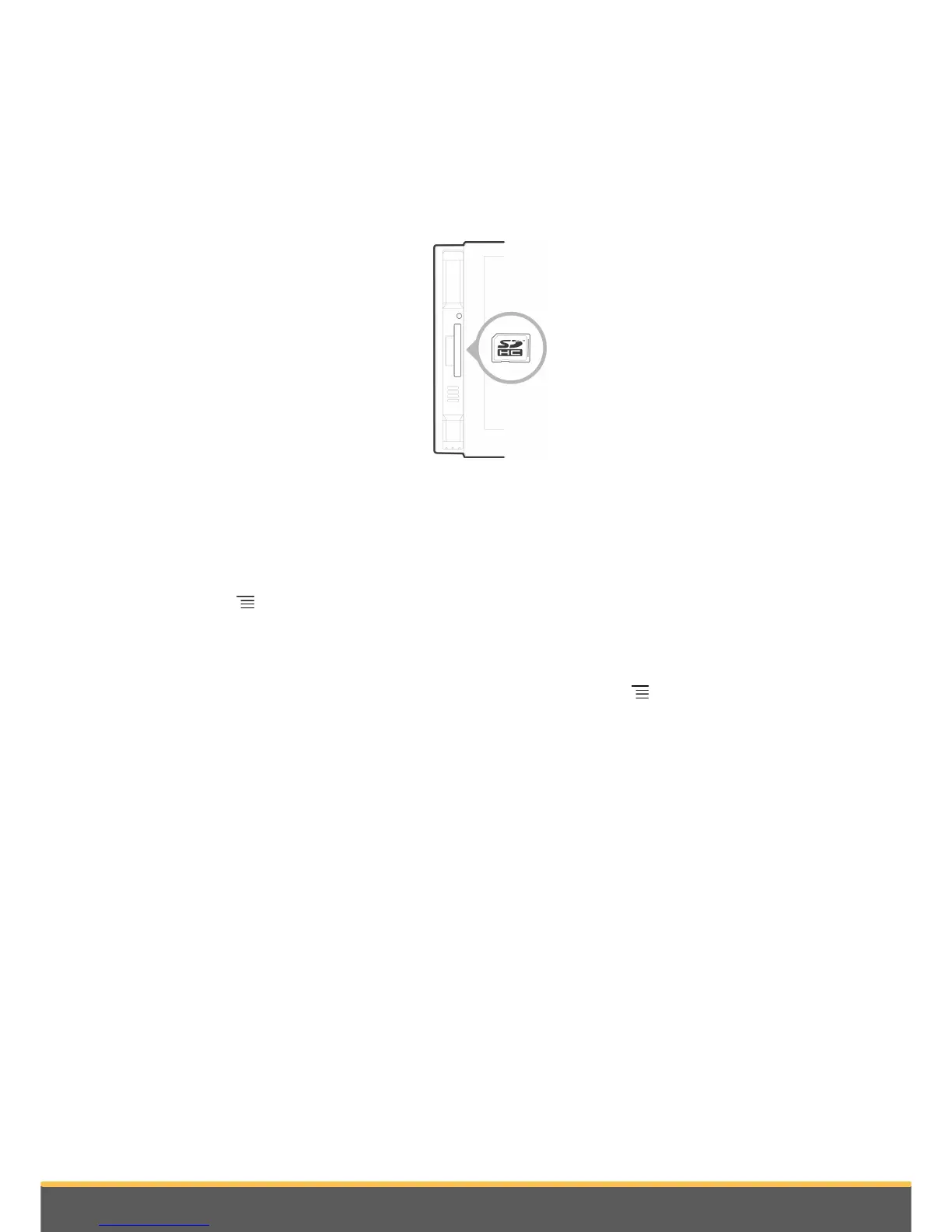24
Music
formats are supported.
Note : To remove the SD card, put a fingernail into the ridge on the exposed end of the SD
card.
1. Remove the Parrot ASTEROID Smart faceplate.
2. Insert the SD card into the appropriate slot with the contact surface facing left.
3. Reattach the faceplate.
4. Tap Music.
5. Tap SD card to launch a random playing or tap Browse to browse through the
content of your SD card and select a track to start playback.
Note: Tap to adjust several settings (audio, repeat, random).
Select Settings > Advanced settings > Storage > Unmount SD card to remove the SD
card safely.
Note: When you are on the Home menu, you can also press the button and select SD
Card > Unmount SD card.
Audio player connected via Bluetooth
Note : The Parrot ASTEROID Smart allows you to use the telephone and audio streaming
functions from 2 different phones without having to disconnect one of them.
You can use the Parrot ASTEROID Smart to listen to songs stored on your mobile
phone or
Bluetooth
audio device. To do so, your phone / audio device must support the
Bluetooth
A2DP profile (Advanced Audio Distribution Profile).
If you are using a
Bluetooth
audio player for the first time, you have to pair both devices.
If both devices are already paired:
1. Tap Music > Bluetooth Audio.
2. Start playing a song on your audio player.