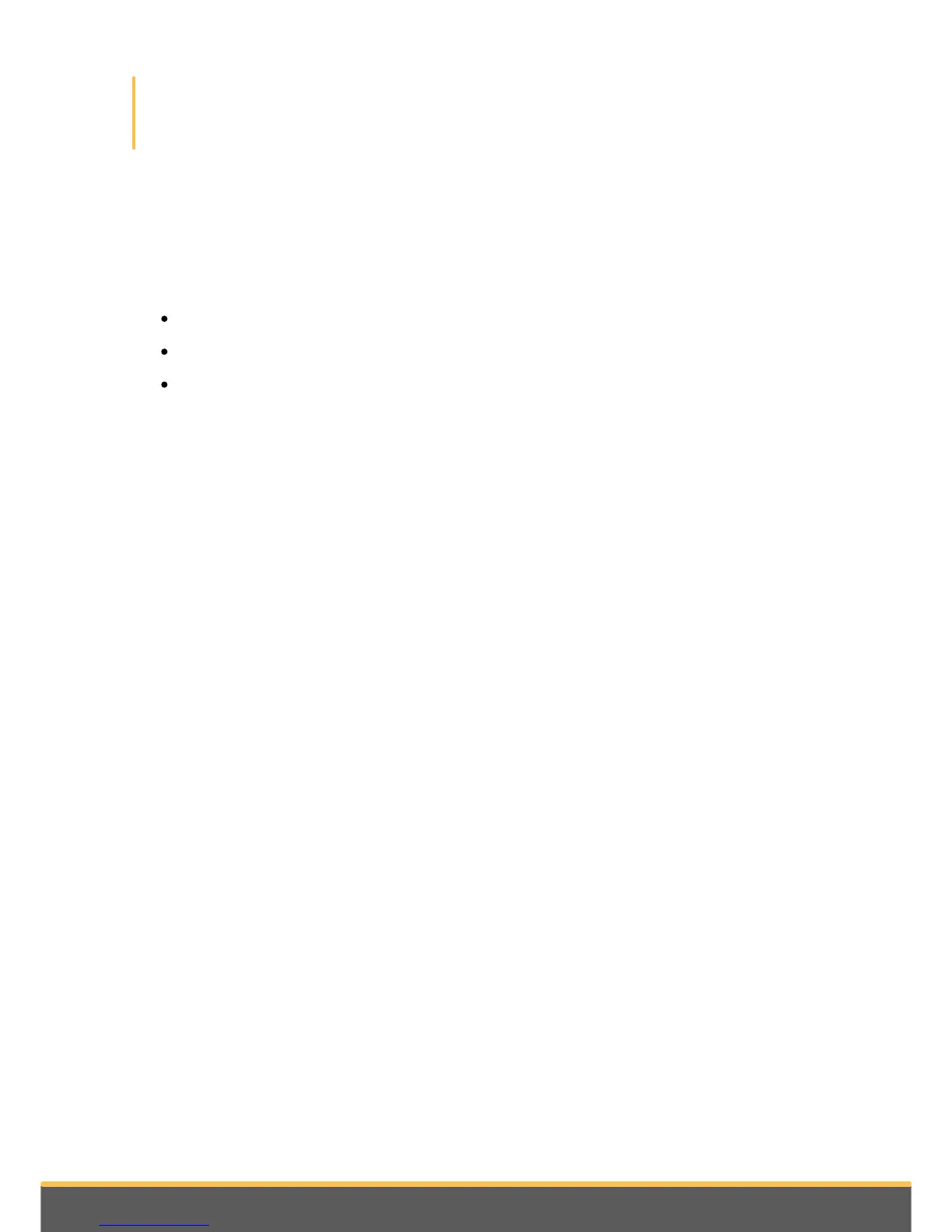37Settings
Settings
Time / Date
To select your time zone, select Settings > Date & time > Select time zone.
To select the date format, select Settings > Date & time > Select date format.
To select the date format, select Settings > Date & time then check / uncheck the
Use 24-hour format option.
You can choose to automatically update the Parrot ASTEROID Smart via the GPS
signal. To do so, select Settings > Date & Time and check the Automatic option.
You can also enter the date and the time manually. To set the date:
1. Select Settings > Date & time > Set date.
2. Select the numbers to display the numeric keyboard and select Ok to confirm. You
can also select the + and - keys.
3. Select Set.
To set the time:
1. Select Settings > Date & time > Set time.
2. Select the numbers to display the numeric keyboard and select Ok to confirm. You
can also select the + and - keys.
3. Select Set.
Bluetooth
Before pairing your phone with theParrot ASTEROID Smart, make sure that it is visible
by all
Bluetooth
devices. To do so, select Settings > Wireless & networks > Bluetooth >
Options > Discoverable.
To change the name which is seen by other
Bluetooth
devices
:
1. Select Wireless and network > Bluetooth > Options > Device name.