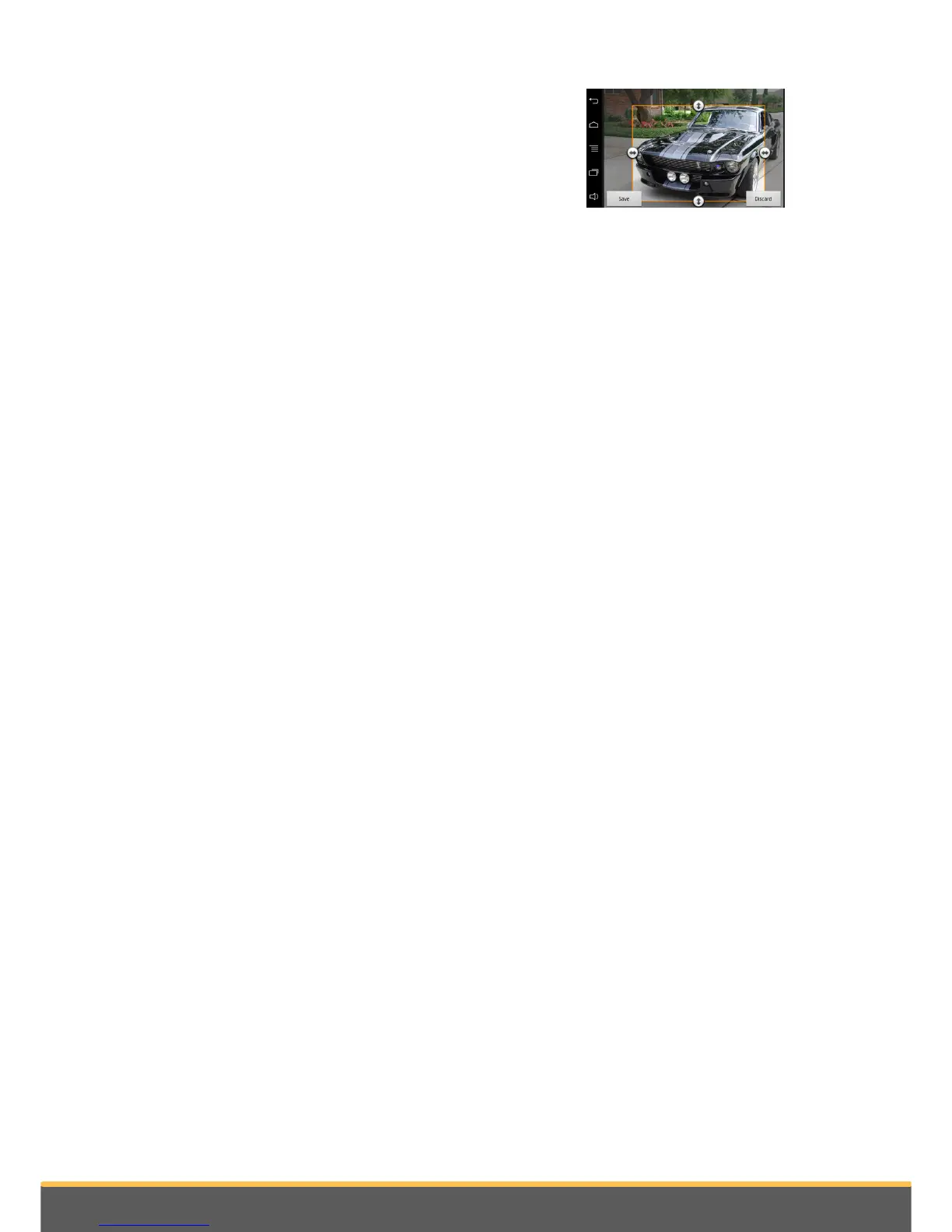1. Select the image.
2. Press on Menu > More > Crop.
3. Slide your finger towards the inside or the outside
to resize the cropping tool. Slide the cropping tool
to the location you want so you can move it over
the part of the photo to be cropped.
4. Press on Save to save your changes.
> The cropped photo is saved as a copy. The
original photo is not changed.
Defining an image as screen background
1. Select an image.
2. Press on Menu > More > Define as.
3. Slide your finger towards the inside or the outside to resize the image. Slide the
frame to the location you want so you can move it over the part of the photo to be
defined as screen background.
4. Press on Save.