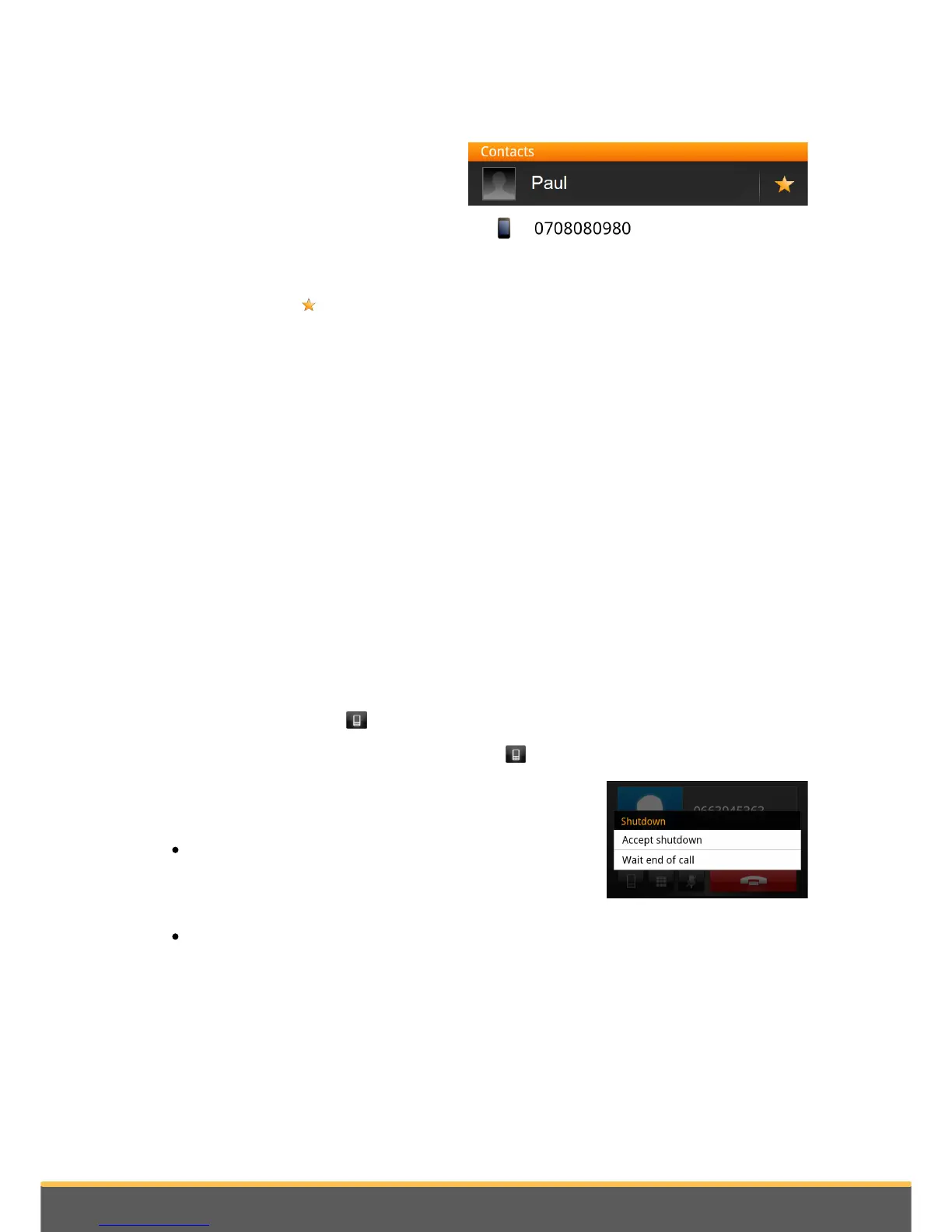To define a contact in favourites:
1. Press on Phone > Contacts.
> The list of your contacts is
displayed.
2. Select a contact.
3. Press the star
to the right of your
contact's name.
To call a favourite contact:
1. Press on Phone > Favourites.
2. Press on the contact then on their phone number to make the call.
Using the Parrot ASTEROID whilst on a call
Adjusting the volume
Use the jog wheel during a call to adjust the communication volume. The volume
setting is saved for subsequent calls.
Note : You can also change this setting by selecting Settings.
Transfering a call to the phone
During a call, if you want to continue the conversation on your phone (private
conversation), press the button.
If you want to switch back to the kit, press the button again.
When the ignition is turned off while on call, the window
below is displayed.
To confirm the shut down of the Parrot ASTEROID
Smart and to transfer the communication on your
phone, select Accept shutdown.
To continue the communication on the Parrot
ASTEROID Smart, select Wait end of call. The Parrot
ASTEROID Smart remains on for 30 minutes.
