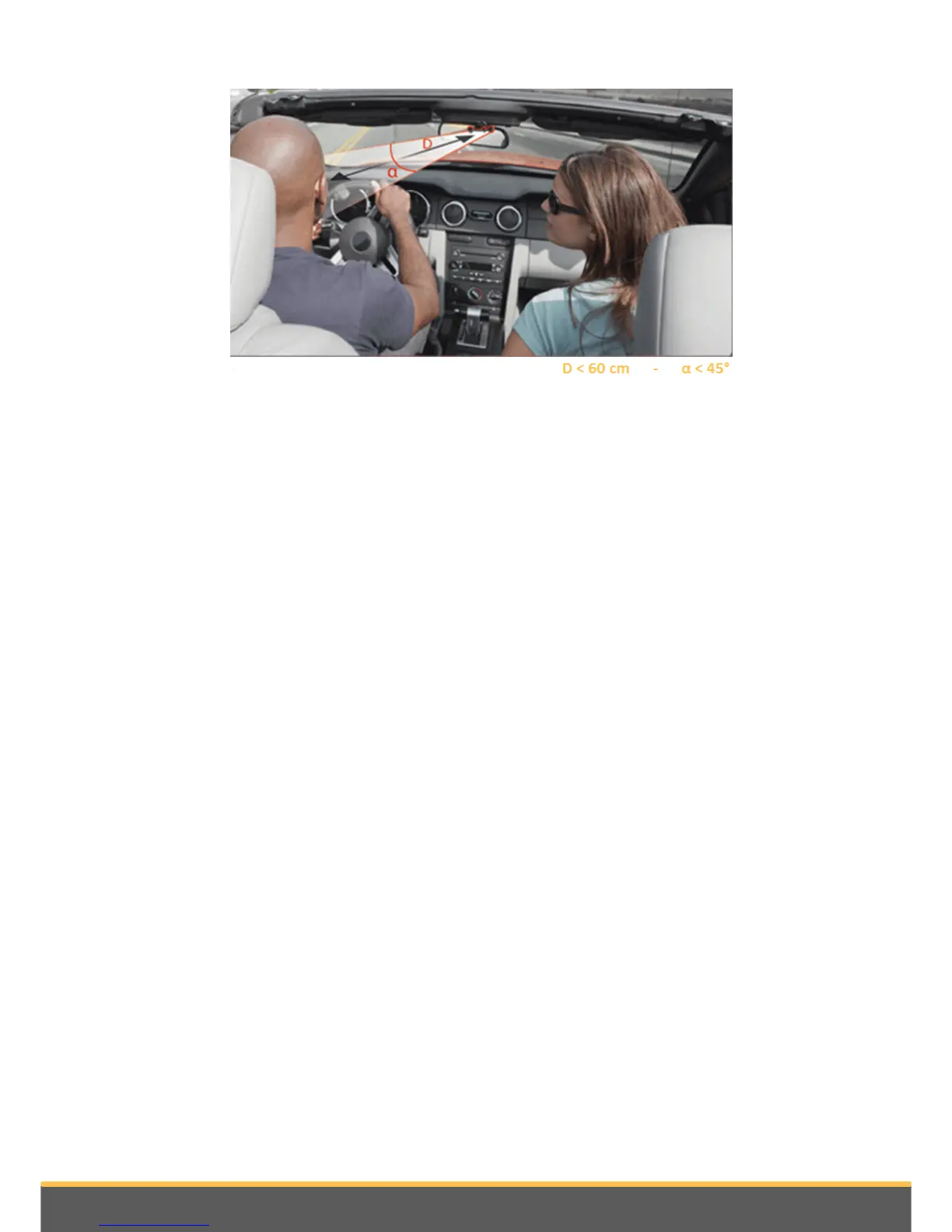13Installation
Installing the ISO cable
Connect the audio and power connectors of the Parrot ASTEROID Smart to the ones
of your vehicle.
Note: Use the provided cable ties to make sure the cables are well fixed to the car stereo.
Insert one of the cable ties into the slots in the top of the back of the car stereo.
Once the connections are made, check your installation. To do so, turn the ignition on
then off. The "Goodbye" message must be displayed. If it is not the case, it is necessary
to swap the positions of the red and yellow wires. Indeed, the red wire of the power
cable must be connected to the 12V ignition, the yellow wire to the permanent 12V and
the black wire to the ground. This can be done simply by reversing both bullet
connectors located on the Parrot wiring.
Installing the USB cables
Connect the USB cables to the Parrot ASTEROID Smart. We recommend you connect
all audio cables to the Parrot ASTEROID Smart even if you do not plan on using them.
Route the audio cables to a suitable location in your vehicle such as the glove box or
arm rest compartment. It may be necessary to drill a hole in your dashboard to do so.
Avoid using USB extension cables.
The USB cable (1.2m - 2A) to which you will connect the USB / iPod cable extension
must be connected to its specific white USB port. "iPod" is written above it.
To guarantee an optimal reception quality we recommend you do not connect your
internet USB key 3G on the Parrot ASTEROID Smart directly : use the USB cable to
install your device on the dashboard (or any other open area).
