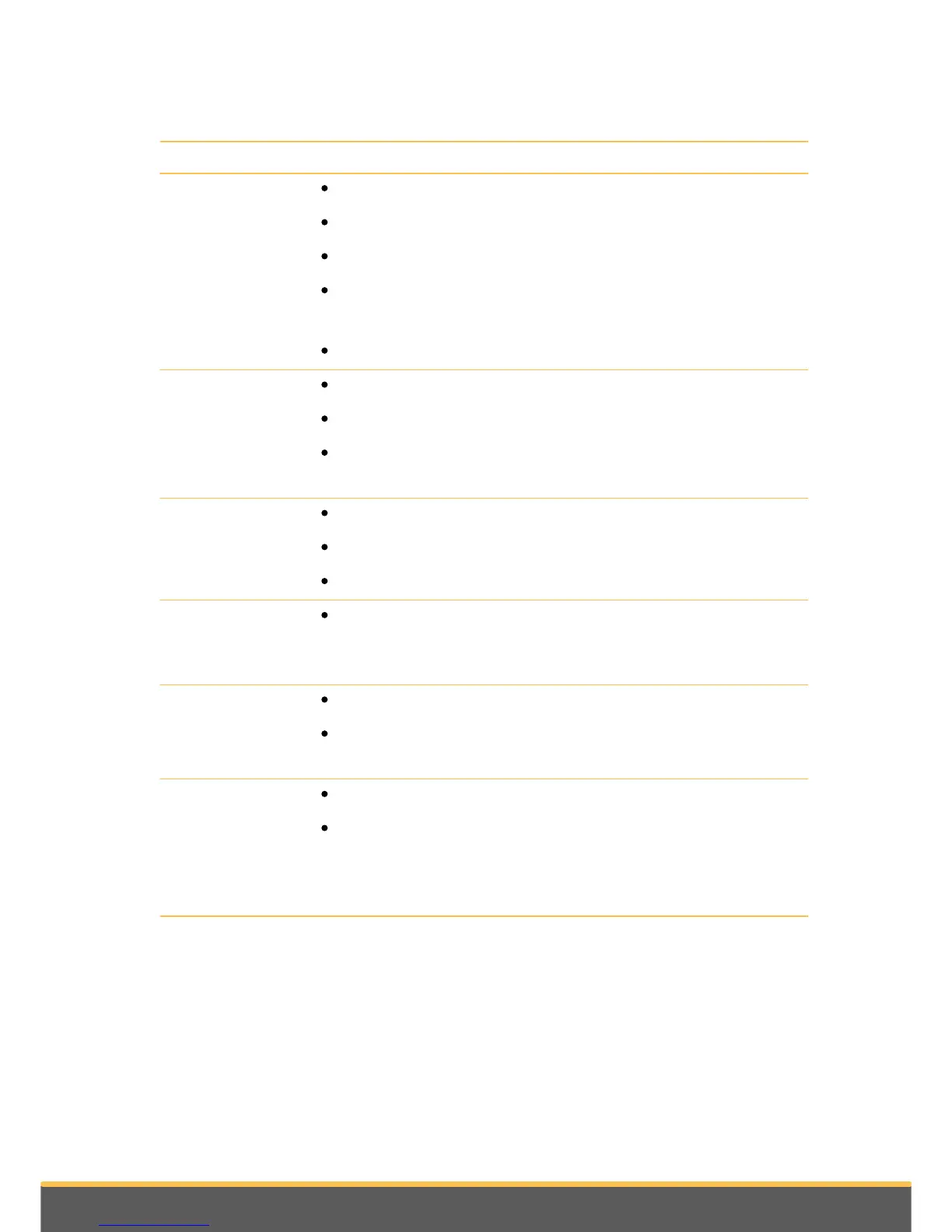Settings > Location
and security
Show password as you type
Install encrypted certificates from SD card
Set or change the credential storage password
Allow applications to access secure certificates and other
credentials
Clear credential storage of all contents and reset its password
Settings >
Accounts & sync
Add and manage accounts
Activate/deactivate the sending of data
Activate/deactivate the automatic synchronization of data for
the applications
Settings >
Language and
keyboard
Change the language of your Parrot ASTEROID Smart
Consult your dictionary
Change the keyboard settings
Settings >
Advanced settings
> Privacy
Settings >
Advanced settings
> Storage
Remove your SD card safely
Check the available space on your Parrot ASTEROID Smart and
on your SD card
Settings >
Advanced settings
> Voice input &
output > Text-to-
speech settings
Change the speech recognition settings (language, filters)
Change the speech synthesis settings (engine, language,
speech rate)