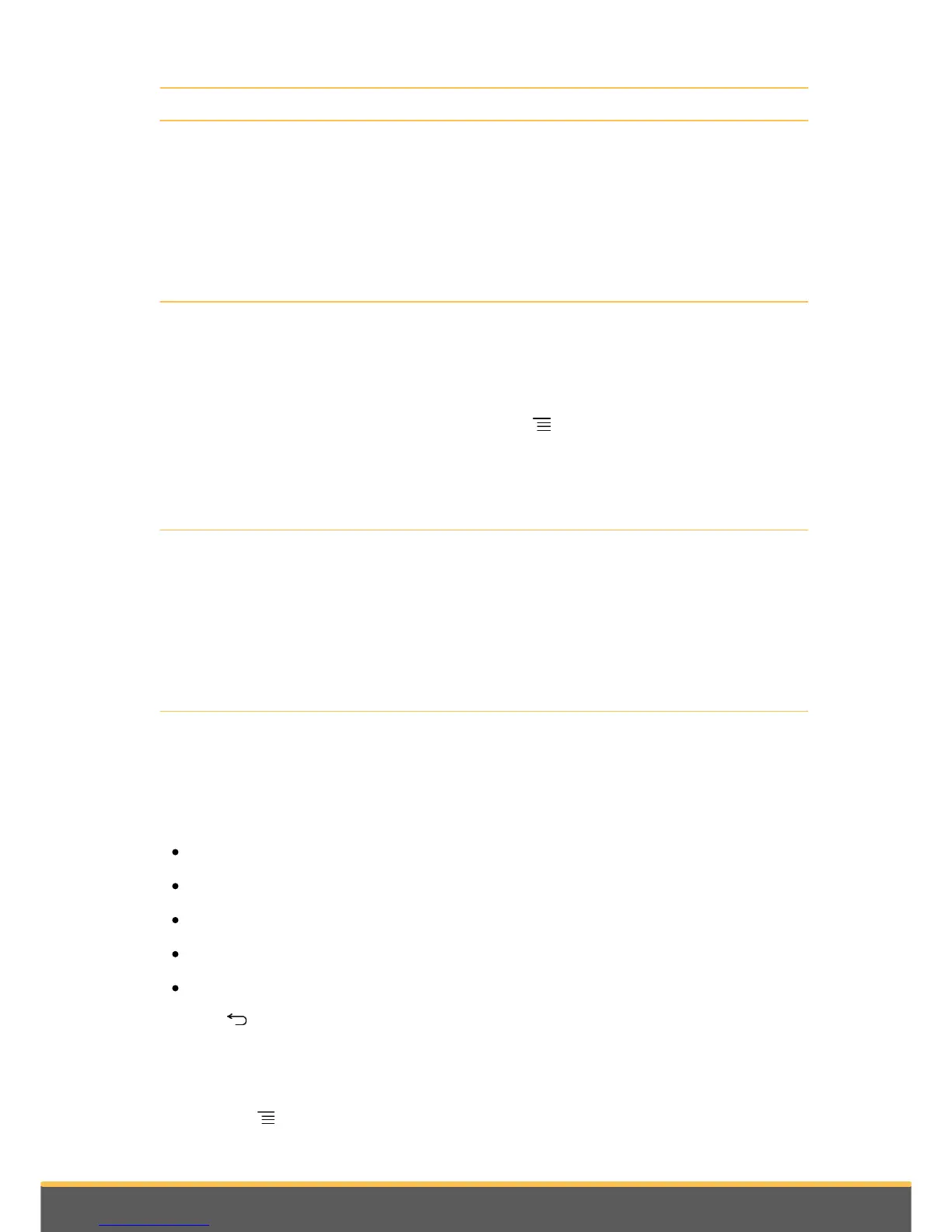47Pre-installed applications
Markers show the days where there are events.
Select a day to view the events for this day.
Press and hold the day to open an option menu from which
you can display the day, the diary or create a new event.
Slide your finger up or down the screen to view the previous/
following months.
Day view and My
schedule view
The day view shows the list of events for a day. The view My
schedule displays a list of all events in chronological order.
The coloured bars to the left of the events show the type of
diary to which the event belongs. To find out what each
colour represents, press > More > Diaries.
In day view, slide your finger across the screen to the left/
right to view the previous/following days. Press and hold a
time period to create a new event.
The week view displays the event table for a week.
Press and hold the day to open an option menu from which
you can display the day, the diary or create a new event.
Press an event to display its information.
Slide your finger across the screen to the left/right to view the
previous/following weeks.
Managing events
In month view, press the day of the event, then on the event to open it.
> The information screen for the event then opens showing a summary of the event.
You can then:
Find the location of an event using the Maps app,
Check the participants you have invited to the event,
Confirm your participation in an event to which you have been invited,
Select a text and carry out a search on the web.
Press the reminder time to change it.
Press on
to save your changes.
To change an event:
1. Press on > Change event.