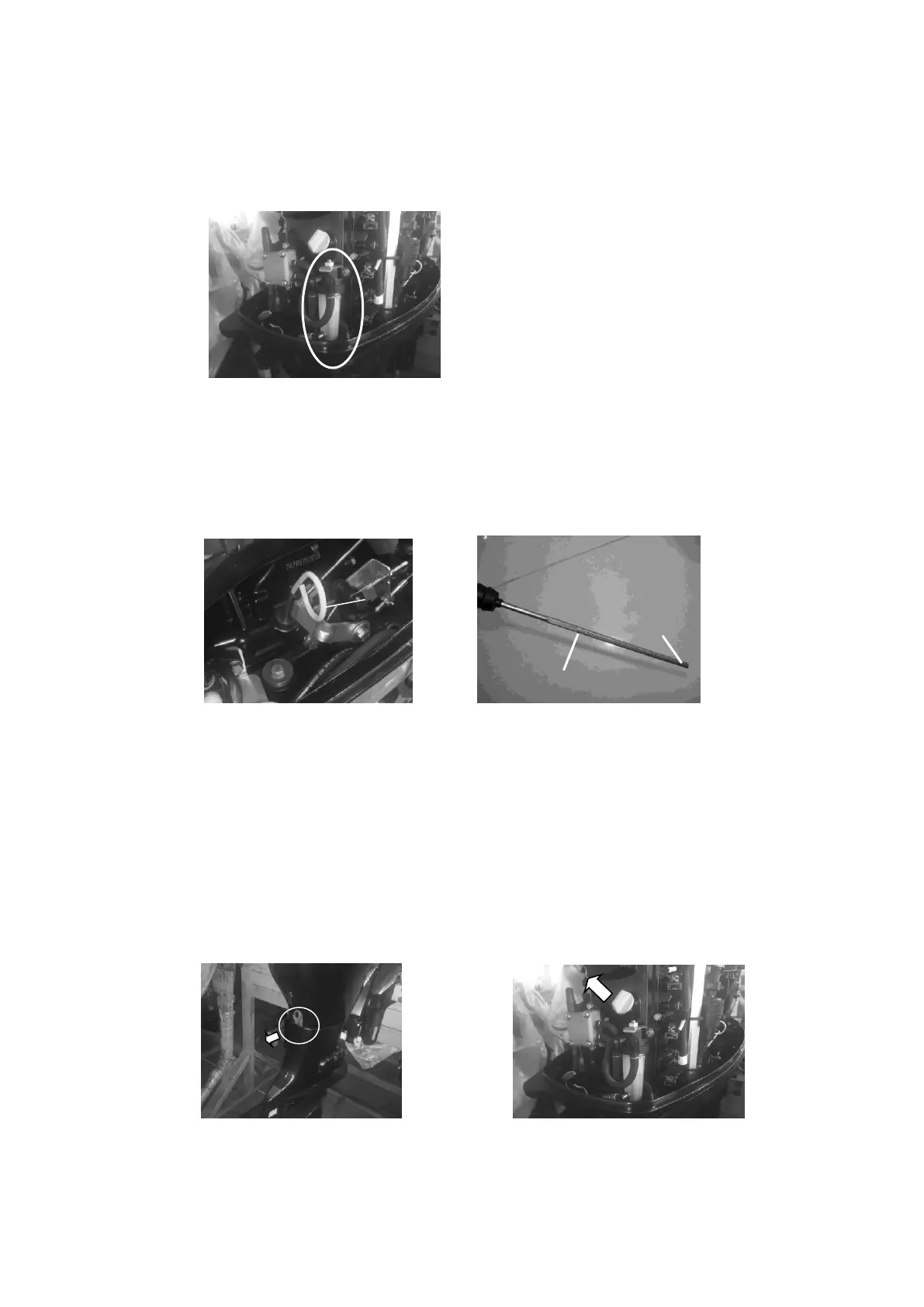18
2. Check the fuel connector.
Check the fuel connector for cracks, leakage or damage. Replace it if necessary.
3. Check the fuel filter.
Check whether the fuel filter is cracked or damaged, and check whether there is dirt in
the fuel filter.
If yes, replace the fuel filter.
Note:
Wipe off the spilled fuel.
Engine
Engine oil level
1. Remove the oil dipstick and check whether the oil level is between the upper and
lower marks of the oil dipstick;
1. Oil dipstick 2. High mark 3. Low mark
2. If the oil level is above the high mark, discharge the engine oil; If the oil level is
below the low mark, add engine oil.
Note:
Run and then turn off the engine, and let it stand for several minutes; Check the oil level
with the oil dipstick again.
If the oil level is not within the specified range, add/discharge the oil to the specified
value.
Change engine oil
1. Remove the oil cap, oil drain bolt and bolt gasket; Discharge the oil.
2. Install new bolt gasket and install oil drain bolt.
3. Add engine oil through the oil port.
Engine oil level: 1.7 L (oil filter not changed)
