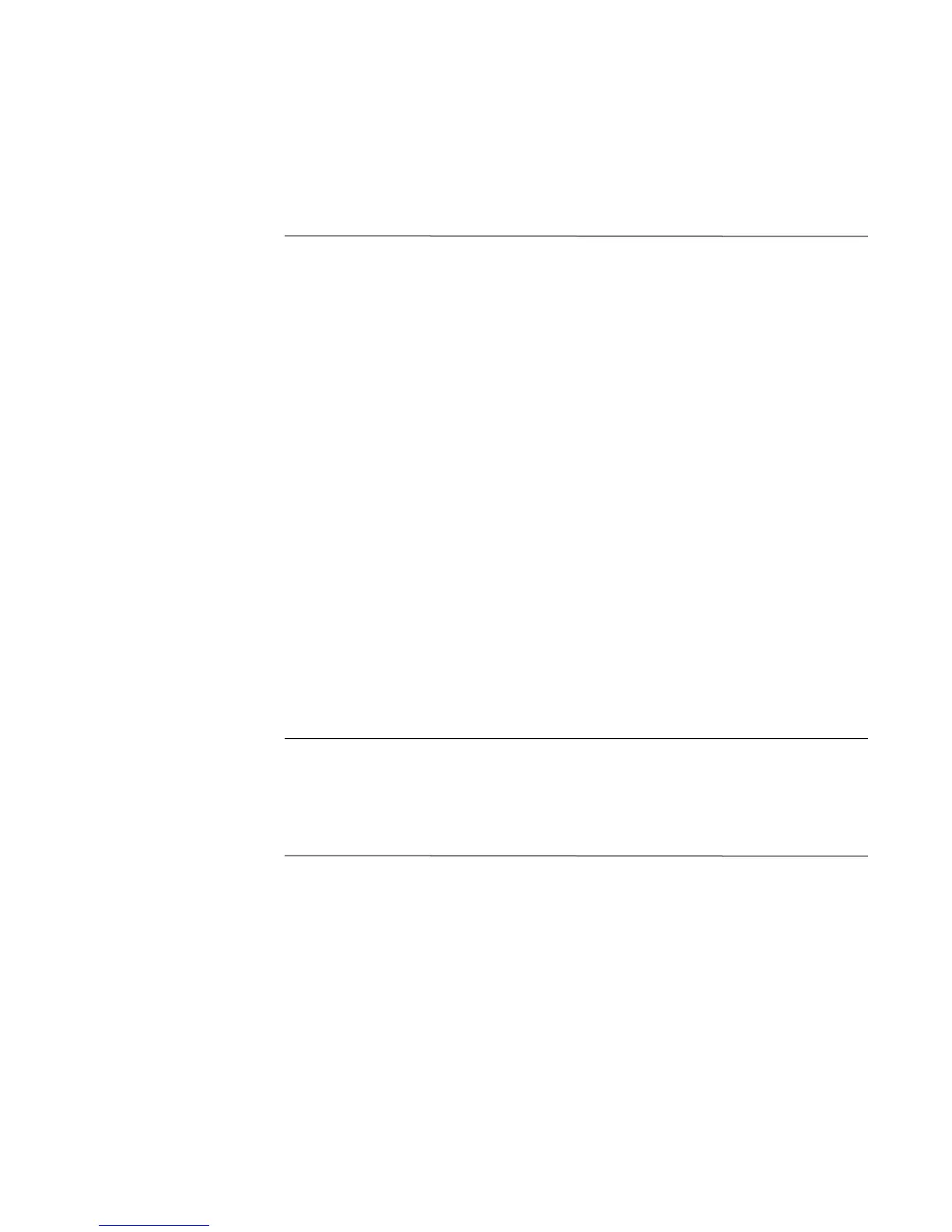PAGE 54
(Continued from page 53)
Return the instrument to the case and tighten the
front panel screw. Turn the power on to the
instrument and check the operation of the
output(s).
mADC Output(s) 1. Verify that the Program and Tune mode
Malfunction parameters are correctly set (page 28 & 33 or the
Software Ref. Sheet, page 70, if already filled out).
2. Turn off the power to the instrument . Wait about 5
seconds and turn the power on again. Confirm
that the model number displayed during the power
up sequence indicates that the output is present in
the instrument. The number should match the
model number on the label located on the lower
front of the display bezel. If model # is incorrect,
follow steps for "Model # displayed is incorrect"
(page 52).
3. Turn off the power to the instrument. Loosen the
front panel screw and remove the unit from the
housing. Inspect the Option board (Appendix A-3,
page 61, 62) for the presence of the Current Output
Driver IC. Current 1 output is U-1 and Current 2
output is U-5. The current output cannot function
without the hardware being present . Return the
instrument to the housing and tighten the front
panel screw.
4. Refer to the Test section (page 48) and carry out
the procedure for the output(s) that is/are not
working. Test 7 operates current Output 1 and
Test 8 for current Output 2. If the current output
operates properly in the Test mode re-check the
Program and Tune mode parameters (page 28 &
33 or the Software Ref. Sheet, page 70, if already
filled out).
Error Code Displayed - The
display of error codes
will cause on/off outputs
and proportional outputs
to turn off.
SnSr 1. Inspect the sensor for proper operation and
Sensor Break or out of range connection to the instrument. Acceptable sensor
ranges for the instrument are listed in the
Specifications section of Appendix D (page 67).
2. Verify that the Program Mode input selection
matches the sensor input connected.
3. Check that the input conditioning jumpers on the
Processor board (Appendix A-2, page 60) and the
Option Board (Appendix A -3, page 61, 62) are in the
proper position for the sensor input.
4. Perform the calibration procedure(s), as described
in the Calibration section (page 44) , for the sensor
input type.