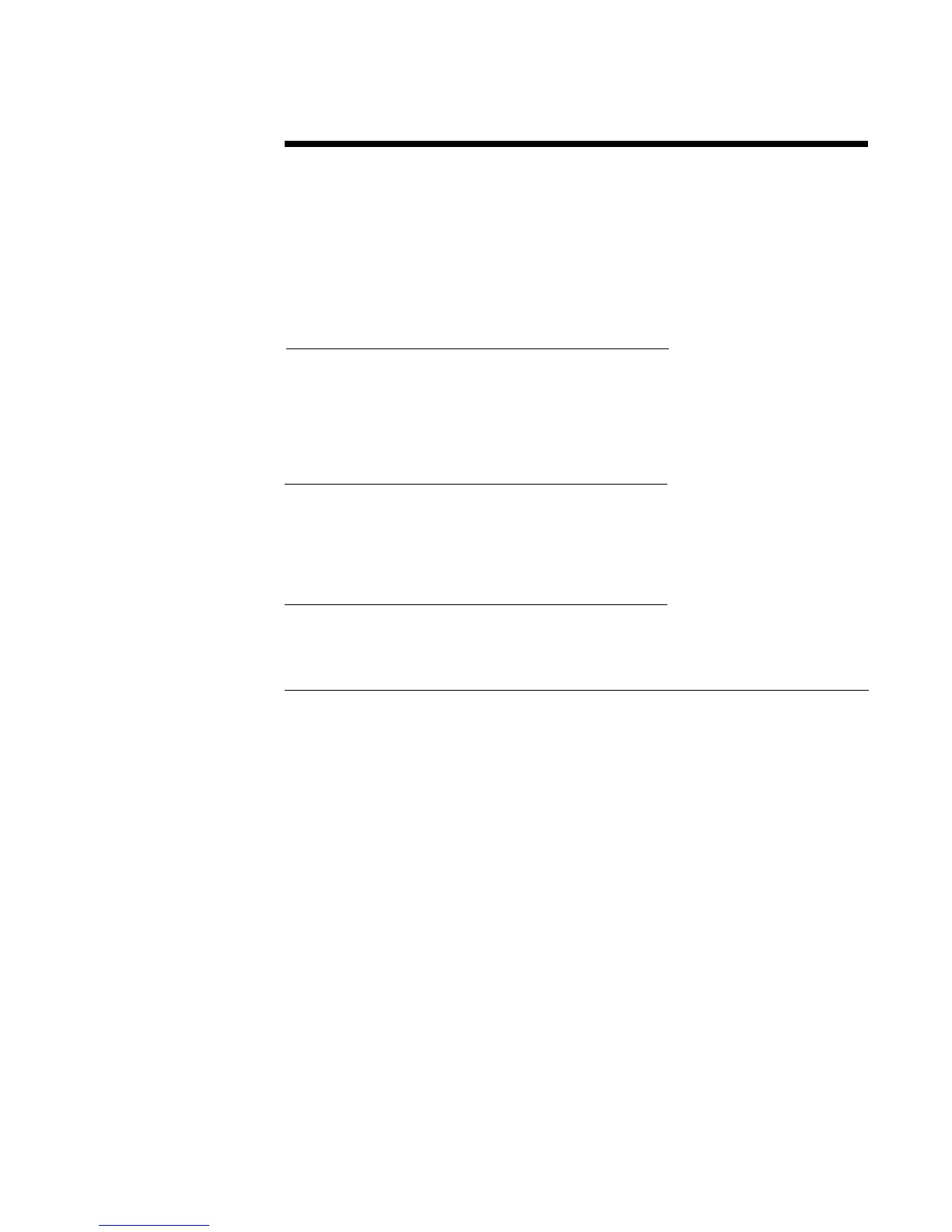PAGE 24
Configuration Summary 3.3
All configurable parameters are provided in Tables 3-1 thru 3-3 on the following pages. These
tables illustrate the display sequence, parameter adjustment and factory setting for each step.
The instrument is provided with a “time-out” feature. If the instrument is in any mode, other
than the Control mode, and no keypad activity takes place for 30 seconds, the mode will be
exited automatically. The instrument will then display the code for the respective mode. If a
mode code is displayed for five seconds with no key stroke activity the “time-out” will cause
the instrument to return to the Control mode of operation.
3.3.1 ENABLE MODE CONFIGURATION
The Enable Mode provides a means of enabling or disabling access to setpoint changes and
each of the non-control modes. In the Enable mode, each mode except Control, will be
displayed. Either “on” (enabled) or “oFF” (disabled) may be selected. See Table 3-1 (below)
for the Enable mode procedure. For additional security, the Enable mode may be locked out
by using a hardware jumper, JU 2, located on the Processor board. See Appendix A-2
(page 59).
3.3.2 PROGRAM MODE CONFIGURATION
The Program mode is used to configure or re-configure the instrument. All possible
parameters are illustrated in Table 3-2 (page 28) for illustrative purposes. Only those parame-
ters that are applicable to the hardware options chosen or to previous parameter selections
will be displayed.
3.3.3 TUNE MODE CONFIGURATION
The Tune mode is used to adjust the tuning parameters and the alarm setting needed for
operation of the instrument.
TABLE 3-1 ENABLE MODE CONFIGURATION PROCEDURE
To enter the Enable mode depress and hold the UP and DOWN keys. All display lamps will
light, after ten seconds the display will read EnAb. If EnAb does not appear, check the
position of the Enable mode jumper, JU 2, located on the Processor board (See Appendix A-
2, page 60). Release the keys and the display will then change to EtSt.
Depress the SCROLL key to review the state (on or off) of the mode. Use the UP key to
enable a mode that is off. Use the DOWN key to disable a mode that is on. When all
selections have been made, to exit the Enable mode depress the UP key with a mode code
displayed EtSt, ECAL, etc.
STEP DESCRIPTION DISPLAY AVAILABLE FACTORY YOUR
CODE SETTINGS SETTING SETTING
1 Test Mode EtSt on or oFF oFF
2 Calibration Mode ECAL on or oFF oFF
3 Program Mode EPro on or oFF on
4 Tune Mode Etun on or oFF on
5 Standby Mode ESby on or oFF on
6 Setpoint Select ESPS on or oFF oFF
7 Setpoint Changes ESPC on or oFF on
