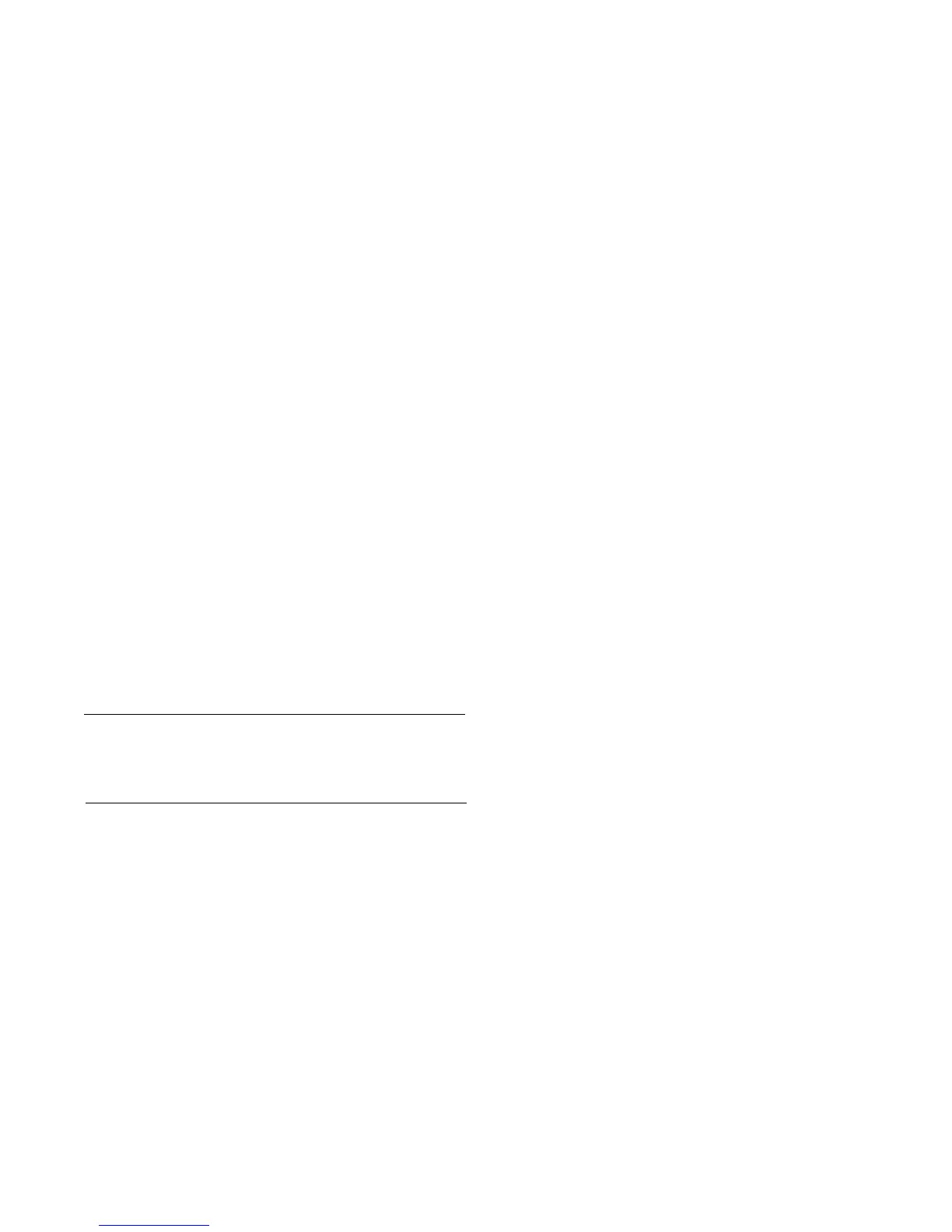PAGE 23
UP KEY
This key is used to:
1. Increase displayed parameter value
2. View setpoint (press and release)
3. Increase setpoint (press and hold)
4. With a parameter code displayed
A. Press once to exit mode
B. Press twice to enter Control mode
5. Used with other keys
A. In Control mode with SCROLL key to view output percentages of proportional
output(s).
B. With DOWN Key
1. On power up resets instrument
2. Lamp test (press and release)
3. Enter Enable Mode (press and hold)
DOWN KEY
This key is used to:
1. Decrease displayed parameter value
2. View setpoint (press and release)
3. Decrease setpoint (press and hold)
4. Enter modes
5. While in a mode, will sequence the parameter codes
6. Used with other keys
A. With SCROLL key
1. On power up to alter model number
2. Enter calibration/test functions
B. With UP key
1. On power up resets instrument
2. Lamp test (press and release)
3. Enter enable mode (press and hold)
3.2.2 CONFIGURATION DISPLAYS
During configuration, the display shows the parameter codes and values. During operation,
the display is used to indicate process value, setpoint, deviation from setpoint, proportional
output percentage, etc.
3.2.3 MODE SELECTION
If the instrument is in the Control mode, repeated depressions of the SCROLL key will cause
the instrument to display the code corresponding to each mode that is enabled. To enter a
mode, with the mode displayed, depress the DOWN key. Entry into any mode except the
Control, Tune and Enable modes will cause the output(s) to turn off.
Note: If Display Select = 5 (Setpoint Continuously) it takes two depressions of the
SCROLL key to exit Control.