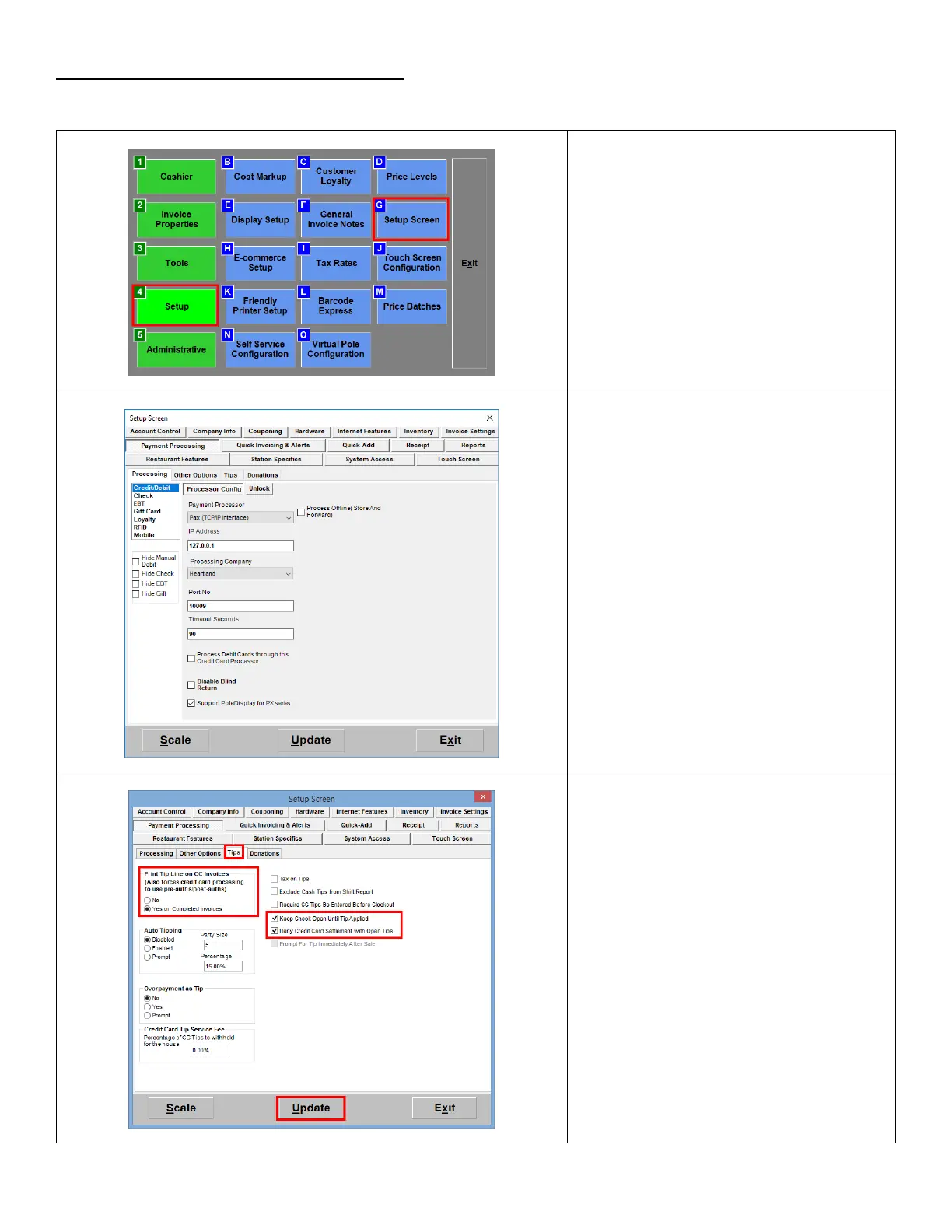23
Configuring the PAX PX7 to accept tips
Note: You cannot process Debit Card sales when tips are enabled.
1. From the Options/Manager screen,
select Setup > Setup Screen.
2. Under the Payment Processing >
Processing tab select Credit/Debit.
Make sure the box for Process Debit
Cards through this Credit Card
Processor is unchecked.
3. Select the Tips sub-tab. Under Print
Tip Line…, select Yes on Completed
Invoices; put a check next to Keep
Check Open Until Tip Applied
(Optional).
Hit Update to save your changes.
