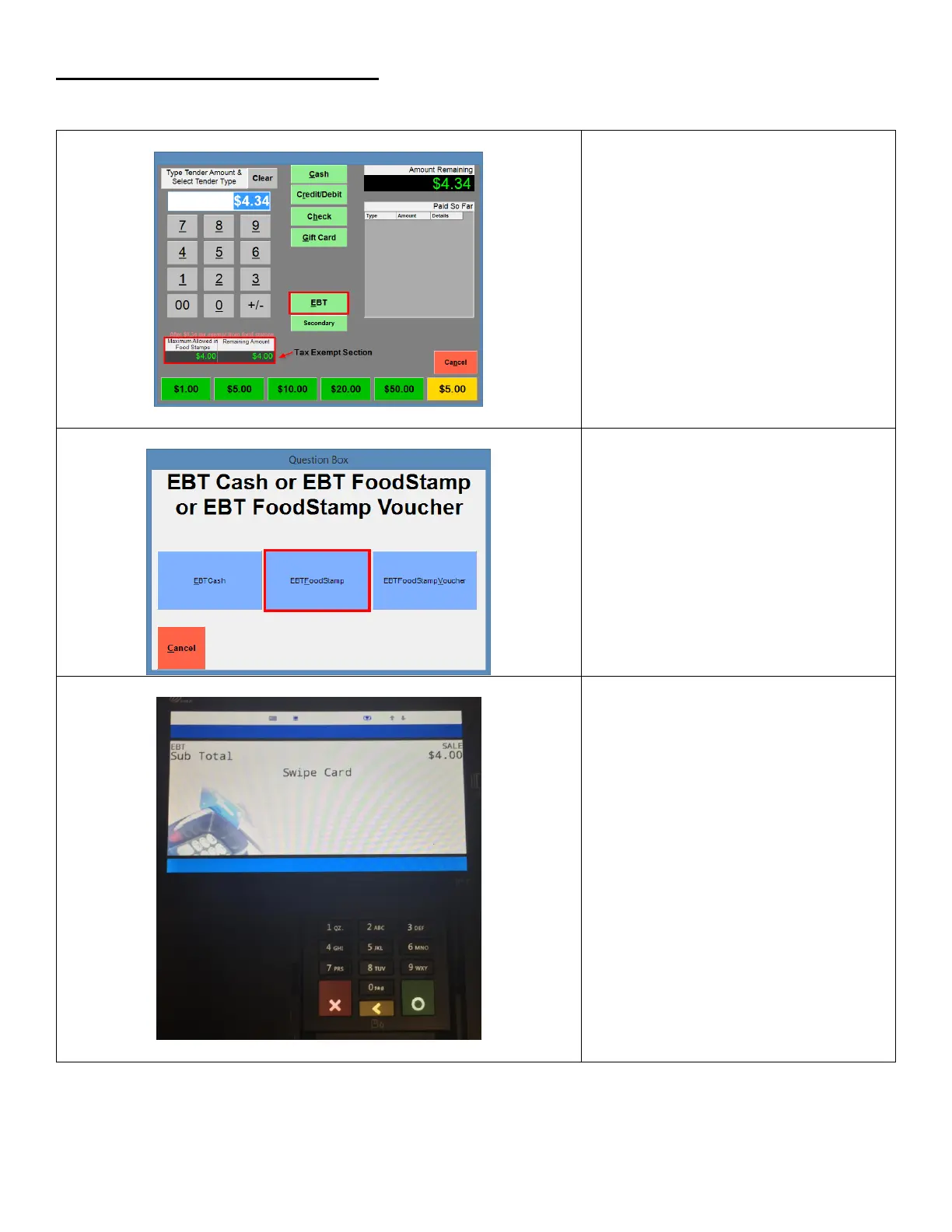1. Ring up a sale with Food stamp
Items and proceed to the Amount
Tendered (Pay) screen. Select EBT.
**NOTE** If you’ve enabled Tax Exempt
on Foodstamp Purchases, you can see the
amount the customer will be charged
after the tax has been removed from
Foodstamp items
3. Swipe EBT Card when the pinpad
will display the EBT sale Amount
and prompts to swipe card
