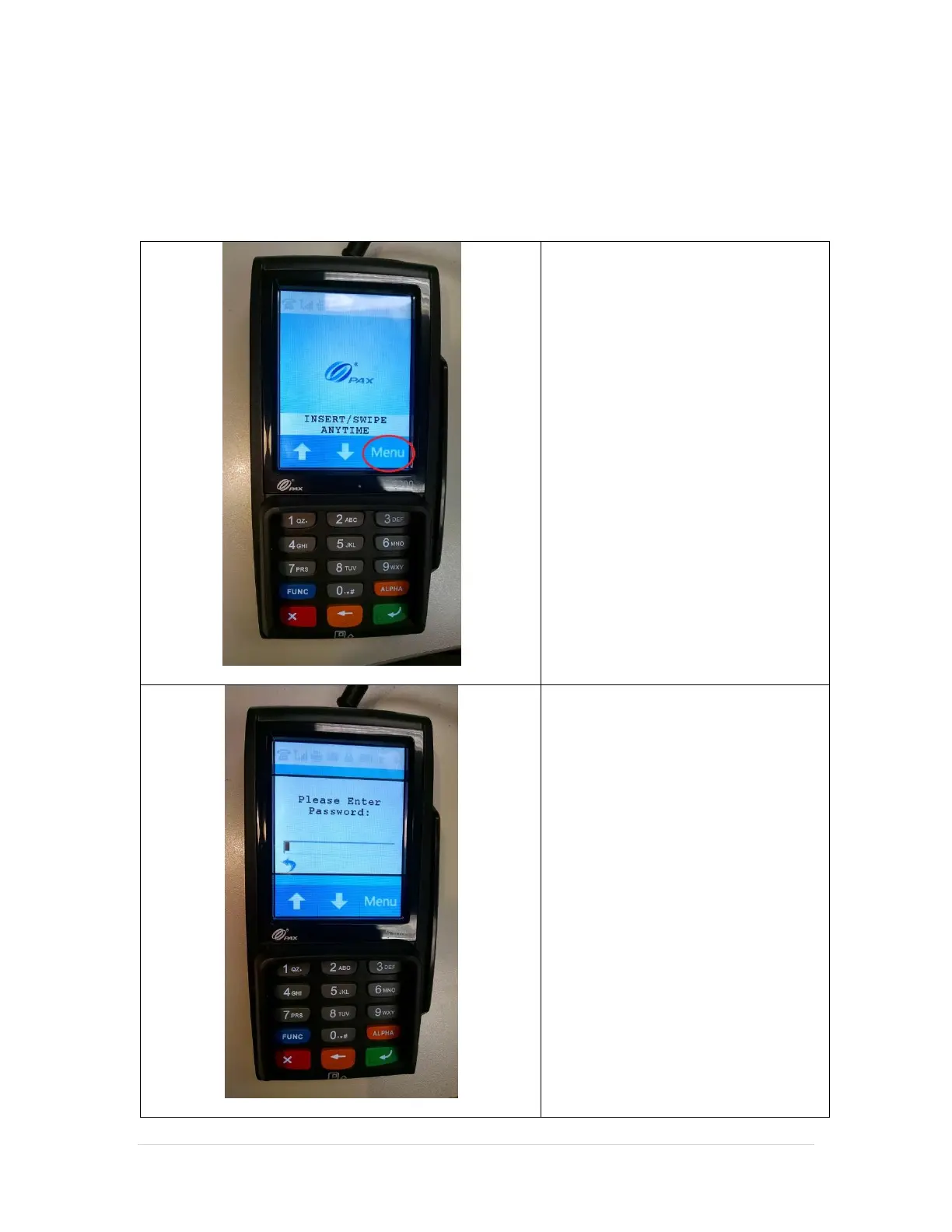18 | P a g e
Configuring the PAX with a Static IP Address (Standalone TCP/IP connection only)
The PAX S300 will come with DHCP configured so it can pull an IP address from your network
automatically. We will need to set the device with a static IP which will then be used when
configuring settings in CRE.
1. Tap on the on screen Menu
button.
2. Enter the default password
“916860” then press the green
key on the key pad.
If the default password does not
work, you will need to contact your
payment processor for assistance.
