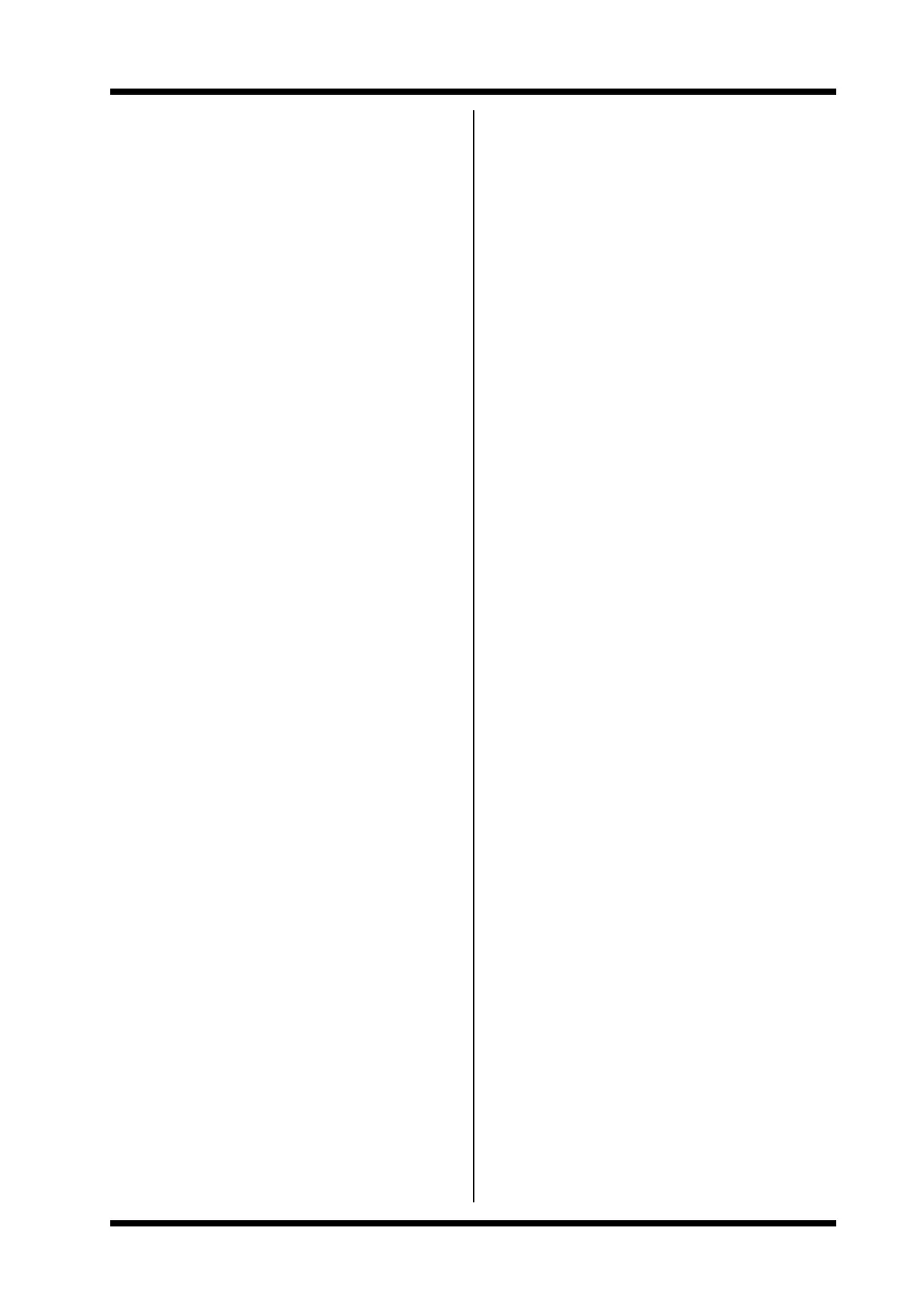Microdrive Series Instruction Manual
4201-109 Rev I
29
1.4 THE STANDARD CONFIGURATION
The Microdrive is factory set to the standard configuration
on despatch. The standard configuration is just one
specific set- up of the programmable screens (short menus)
and control terminals - but it encompasses the most
common requirements of AC Motor Speed Controllers.
1.4.1 STANDARD CONTROL TERMINAL
CONFIGURATION
The standard configuration of the input terminals is shown
in fig. 1.6. Fig.2.2 shows full electrical specifications of the
control terminal inputs and outputs.
1.4.2 STANDARD SCREENS (SHORT MENUS)
Summary detail of the standard display is shown in Table
1.1.
This section provides a short and straight-forward
introduction to the standard screen controls (where more
detail is required about any screen, refer to the full screen
descriptions in Part2 - The Full Features of the Microdrive).
Screen No. -3 Control Input Display
Description:
This screen provides a direct display of the multifunction
switch and analogue input levels. It is very useful for
directly checking that all inputs are in their correct state,
and respond to their appropriate field controls (refer
Table1.1).
Screen No. -2, -1 Keyboard Frequency and
Stop Start Controls
Description:
These screens allow the user to control the Microdrive
(stop, start and frequency) directly from the keyboard,
rather than the input terminals. In the standard
configuration, these screens are disabled (i.e., control is
made from the input terminals). If you wish to use them,
refer to their detailed descriptions in Part2 - The Full
Features of the Microdrive and Appendix3 - Local Keyboard
Operation.
Screen No. 0, 1, 2 Extended Status Screens
Description:
These screens provide more information about the
operating and fault status of the Microdrive. Screens 0 or 1
are intended to be selected as the normal operating display
of the Microdrive.
Screen No. 10 Rated Motor Current
Screen No. 11 Rated Motor Voltage
Screen No. 12 Rated Motor Frequency
Description:
Adjustment screens: Before operating the Microdrive, you
should enter these nameplate motor details. These figures
are used to set up the internal thermal model (equivalent to
a thermal overload) and other operating details.
Screen No. 14 Torque Boost at Zero Speed
Description:
This parameter improves starting torque at low speeds.
Use only as much as is needed to reliably start your motor -
if you use too much, the motor will draw too much current
and may overload the Microdrive and overheat the motor.
Too little may not allow your motor to start.
Screen No. 15 Acceleration Rate
Screen No. 16 Deceleration Rate
Description:
These set the rate (in hertz per second) at which the motor
is accelerated or decelerated. Use the slowest settings
acceptable for your application. Acceleration that is too fast
may cause the Microdrive to overload and automatically
override your setting with a slower one. Deceleration that is
too fast may cause the motor to regenerate and cause the
Microdrive to automatically override your setting with a
slower one. If either setting is much too fast, you run the
risk of losing control of the motor causing the motor to stall
or the Microdrive to trip.
Screen No. 23 Analogue Frequency Set Point 1
Screen No. 24 Analogue Frequency Set Point 2
Description:
These set the range of frequency control of the 420mA
and 010V analogue inputs. Effectively they are your
maximum and minimum speed settings. If you experiment,
you will find they are a good deal more flexible than just
maximum and minimum settings - for more information refer
to their detailed description.
You can define the range of analogue control and select +
or - speeds to give direction or inverted operation.
Screen No. 42 Emergency Stop Deceleration Rate
Description:
This is a special deceleration rate which is applied only
when the emergency stop input is opened. If you wish to
use this emergency stop, set this function to a suitable rate.
Do not set the deceleration rate unnecessarily fast or you
may lose control of the motor.
Screen No. 95 Language Selection
Description:
Select your appropriate display language.
Screen No. 96 Menu Presentation
Description:
Use this screen to select Full Menus if you wish to avail
yourself of the more advanced features of the Microdrive.
Refer to Part 2 - The Full Features of the Microdrive for
details of the full menus.
Screen No. 97 Initialise all Settings
Description:
Selecting Yes on this screen will WIPE ALL SETTINGS
and replace them with the default (ex-factory) settings. This
screen is used to reset a new or previously used Microdrive,
or if you have got lost and would like to return the
Microdrive settings to a known state.
Screen No. 98 Commission Mode
Description:
You must select Yes on this screen before you can adjust
any settings. To prevent unauthorised access set this
screen to N. To stop this screen being readily accessed,
and to provide a degree of security, the + button must be
released then pressed for five seconds to allow entry from
Screen 97.