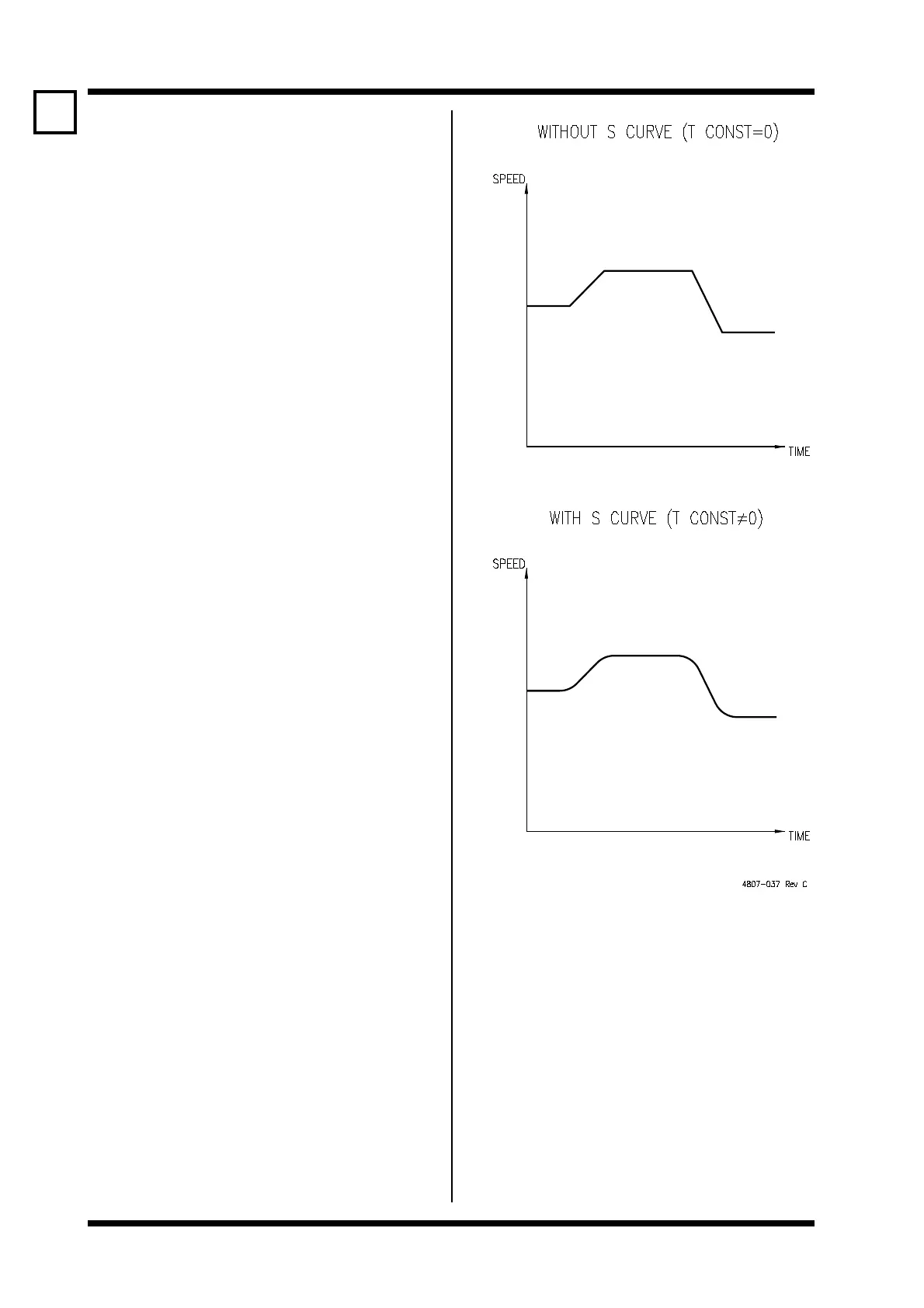Microdrive Series Instruction Manual
4201-109 Rev I
52
17 FEEDBACK (S-CURVE) TIME CONSTANT
Screen 17 T CONST= 0.05s
Description FEEDBACK/S-CURVE TIME CONSTANT
Min/Max 0.00/0.50
Units SECS
FUNCTION S-Curve:
When the feedback source (Screen 65) is
set to open loop to provide S-curve
acceleration, internal feedback is connected.
The feedback time constant then effectively
becomes the S-curve time constant. S-curve
is used to provide a soft change in torque
during acceleration or deceleration. Use S-
curve to reduce harshness of acceleration.
Typical uses include reducing the effects of
slackness in chains or couplings and the
soft acceleration of high inertia loads
(flywheels, large fans and pumps). S-curve
is also useful for improving the Microdrive's
ability to operate with voltage limiting.
Closed Loop Process Control:
The Microdrive may be connected and
configured for closed loop process control
(Screen 65). If Screen 65 is set to a
feedback source other than open loop, the
feedback time constant adjusts the rate of
response to the process.
SETTING UP Unless S-curve acceleration or feedback is
being employed, leave the time constant set
to 0.0 seconds.
Select the appropriate feedback source
using Screen 65.
S-Curve:
Set the S-curve time constant to achieve the
degree of acceleration softening required.
Choose a setting consistent with the
acceleration/deceleration settings (the S-
curve time would typically equal 520% of
the acceleration/deceleration time).
S-curve may be used as an alternative to a
lower deceleration rate to help avoid voltage
limiting problems when decelerating loads
with high inertia.
Process control:
Reducing the feedback time constant will
give faster process control response, while
lengthening it will give improved process
control stability. Adjust the feedback time
constant to achieve an acceptable balance
between response time and stability.
Hints: Generally, the easiest way to set up the
feedback time constant is to initially use a
long feedback time constant (0.200.50
seconds) and once everything else is going,
finally reduce the time constant to achieve
faster response only if necessary.
Response that is too fast will lead to
instability of control.
17