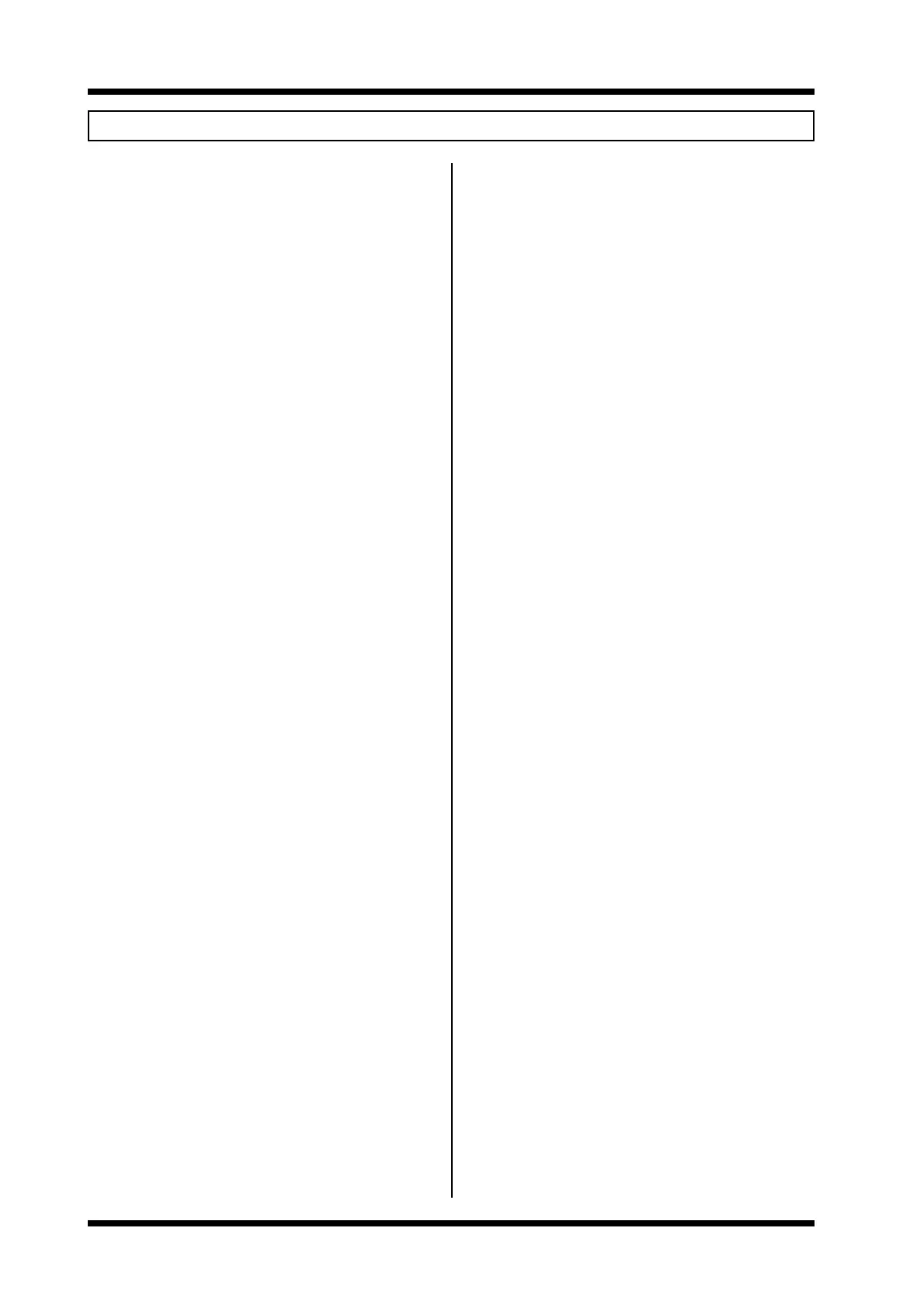Microdrive Series Instruction Manual
4201-109 Rev I
98
APPENDIX 3: LOCAL KEYBOARD OPERATION
When delivered, the Microdrive is set in the standard
configuration. This configuration allows for normal remote
control, but not for local control via the keyboard.
The following steps are necessary to disable external inputs
and be able to use the keyboard for local control. This is
particularly useful for commissioning purposes.
Screen 97
Title Initialise
Setting Y
Function Only do this if you wish to reset all keyboard
settings to the ex-factory state.
Screen 98
Title Commission
Setting Y
Function If not already set to Y.
Screen 96
Title Short Menus
Setting N
Function Enables the full menus - necessary to access
the screen controls.
Screen 66
Title Input Mode
Setting 00
Function Disables multi-function control input terminals.
This is not a strictly necessary step - you may
still use external switch controls with keyboard
control of stop/start.
Screen 64
Title Reference Frequency
Setting Keyboard
Function Selects Screen -2 as the reference frequency
input source.
Screen 63
Title Keyboard control
Setting Y
Function Enables Screen -1, allowing stop/reset and
start control of the Microdrive.
Screen 96
Title Short Menus
Setting Y
Function Returns to short menus (only necessary if full
menu features are not required).
Screen -1
Title Stop-Rst / Start
Setting
Function Pressing Select and + will now start the
Microdrive.
Pressing Select and will now stop the
Microdrive. It will also reset any fault conditions.
Screen -2
Title Keyboard Frequency Control
Setting
Function Select and +/ can be used to increase or
decrease the reference frequency.
Screen 21, 22
Title Min Fr, Max Fr
Setting
Function The minimum and maximum frequency settings
limit the output frequency range.
WARNING: Selecting negative frequencies will give
reverse operation of the motor.