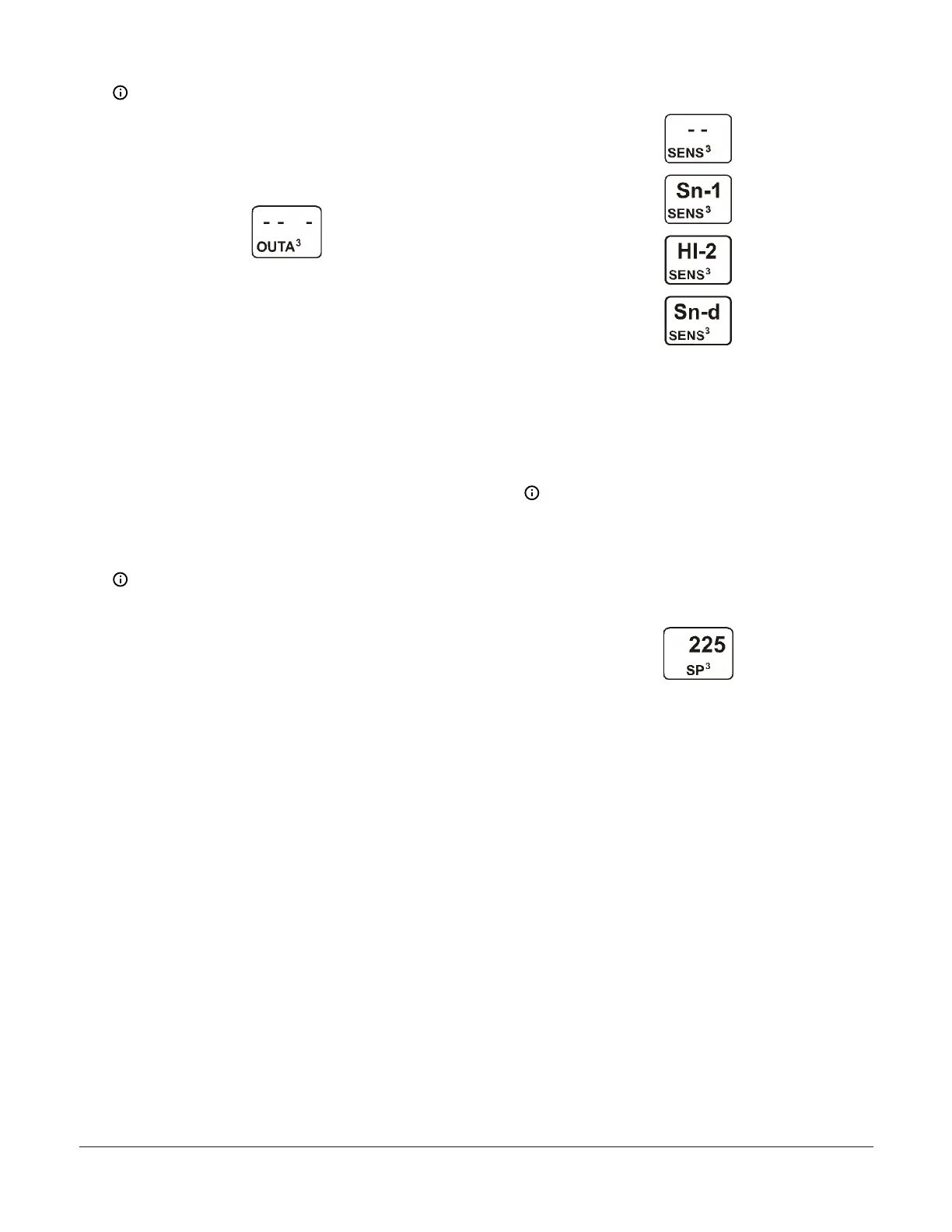Note: You must set up the system’s sensors
before you can set up the outputs.
The following figure shows the Analog Output
Setup Start screen for Output 3.
Figure 30: Analog Output Setup Start screen
2. In the Sensor Selection screen, press Up or Down
to select the sensor that the output references. The
sensor you select here determines this output’s
setup parameters and values, including condition
type, unit of measurement, minimum proportional
band, default setup values, and setup value ranges
for several of the remaining output setup screens. If
a sensor is not selected here, this output’s remaining
setup screens do not appear. If a sensor is already
selected for this output, the Sensor Selection screen
does not appear here, and the Setpoint Selection (SP
or dSP) screen appears instead.
- For standard control action, select Sn-1, Sn-2,
or Sn-3.
- For standard control action with High Input-
Signal Selection, select HI-2 or HI-3.
- For differential control action, select Sn-d.
Note:
- You must select a sensor in this Sensor
Selection screen and the selected sensor
must be already set up in the System 450
UI. (See Setting Up System 450 Sensors.)
- On System 450 control modules with
network communications, the functional
sensors Sn-d and HI-2 are available if
Sn-1 and Sn-2 are the same Sensor Type.
If Sn-1, Sn-2, and Sn-3 are the same
Sensor Type, the functional sensor HI-3
is also available. The Binary Input sensor
is not available for analog outputs.
Then, press Next to save your sensor selection
and go to the Setpoint Selection screen.
In the following figure, the top screen example
shows the initial Sensor Selection screen for
Analog Output 3 before a sensor is selected.
The remaining screen examples show some of
the sensors that may be available for selection.
For the analog output example, Sn-1 is the
selected Sensor for Output 3 as shown in the
second screen.
Figure 31: Sensor Selection screens
3. When an analog output references Sn-1, Sn-2, Sn-3,
HI-2, or HI-3, press Up or Down in the Standard
Setpoint Selection screen to select the output’s
Setpoint value. Setpoint is the target value that the
controlled system drives towards and along with End
Point, defines the output’s proportional band. Press
Next to save your Setpoint value selection and go to
the End Point Selection screen.
Note: An output’s minimum proportional
band (between Setpoint and End Point) is
automatically enforced in the output’s Setpoint
and End Point Selection screens.
The following figure shows a Setpoint value of
225 (psi) selected for Output 3.
Figure 32: Setpoint Selection screen
When an analog output references Sn-
d, press Up or Down in the Differential
Setpoint Selection screen to select this
output’s Differential Setpoint value. Differential
Setpoint (dSP) is the target value that the
controlled system drives towards and along
with Differential End Point (dEP), defines this
output’s proportional band. The dSP value is a
differential value that represents a (selected)
difference in the condition (temperature,
pressure, or humidity) between Sn-1 and
Sn-2 (Sn-1 minus Sn-2). Depending on the
intended proportional control action and the
physical location of Sn-1 and Sn-2 sensors in
the condition process, dSP may be a positive
or negative value. Press Next to save your
Differential Setpoint value selection and go to
the End Point Selection screen.
System 450 Series Control Module with Ethernet Communications Installation Guide16
