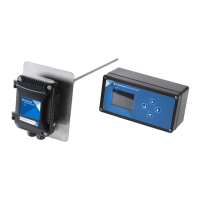Installer Manual Fleck 3900 - NXT - Programming
Ref. MKT-IM-015 / B - 08.06.2018 65 / 126
6.5.5. Valve address in the system
Set the valve position in the system.
Note
Only visible in systems 5, 6, 7, 9 and 14.
Note
The number #1 is the lead valve (master) and contains the programmed parameters used
by the other controllers in the system in order to control the regeneration and service or
standby positions.
Options:
• address #1: valve 1, lead (master);
• address #2: valve 2;
• address #3: valve 3;
• address #4: valve 4.
6.5.6. System size
Set the number of valves to be connected (2 to 4 valves) in the system.
Note
Only visible in multiple valve systems and only present on the master #1 valve.
Options:
• 2 valves in the system;
• 3 valves in the system;
• 4 valves in the system.
F Set the valve position with and .
→ Default setting: valve 2 address #2.
G Press to validate the selection and advance to the next
parameter.
Example: Valve #1 (master).
VALVE ADDRESS
#1
Example: Valve #2.
VALVE ADDRESS
#2
H Adjust the system size with and .
→ Default setting: 2 valves.
I Press to validate the selection and advance to the next
parameter.
SYSTEM SIZE :
2 VALVES

