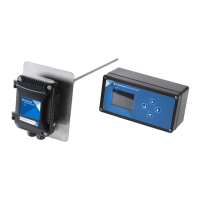Installer Manual Fleck 3900 - NXT - Troubleshooting
Ref. MKT-IM-015 / B - 08.06.2018 97 / 126
10.2. Programming error
If reprogramming the unit clears the error, the remaining volume may be reset to full unit capacity
(as though it had just regenerated).
• All the units in service remain in service;
• all the units in standby go to service;
• when the error appears, the unit in regeneration finishes the regeneration and goes to service;
• no regeneration starts while the error condition remains.
When the programming problem is corrected and the error is no longer displayed (it may take several
seconds for all the units of the system to stop displaying the error), the system returns to normal
operation.
Some examples of programming errors detected are:
• valve address doubled;
• power failure;
• system size: ex. programmed for 4 units, but there are only 2 units;
• units of measure do not correspond between the different valves of the system;
• wrong type of valve programmed.
Drain flows continuously
Controller is not programming
correctly.
Check controller program and
positioning of controls. Replace
power head assembly if not
positioning properly.
Foreign material in valve body.
Remove power head assembly and
inspect bore. Remove foreign
material and check valve body in
various regeneration positions.
Internal valve leak.
Replace seals and piston
assembly.
Cause Solution
More than one unit programmed with the same
position number.
Program correctly the units using only once per
position number.
Flashing display. There was a power failure.
Units of measure do not correspond: units have
different units of measure programmed.
Check and program all units in the system with
the same units of measure.
System size: the number of units in the system
does not correspond to the number programmed
and vice versa.
Check to make sure that system number and
number of units correspond.
Problem Cause Solution

