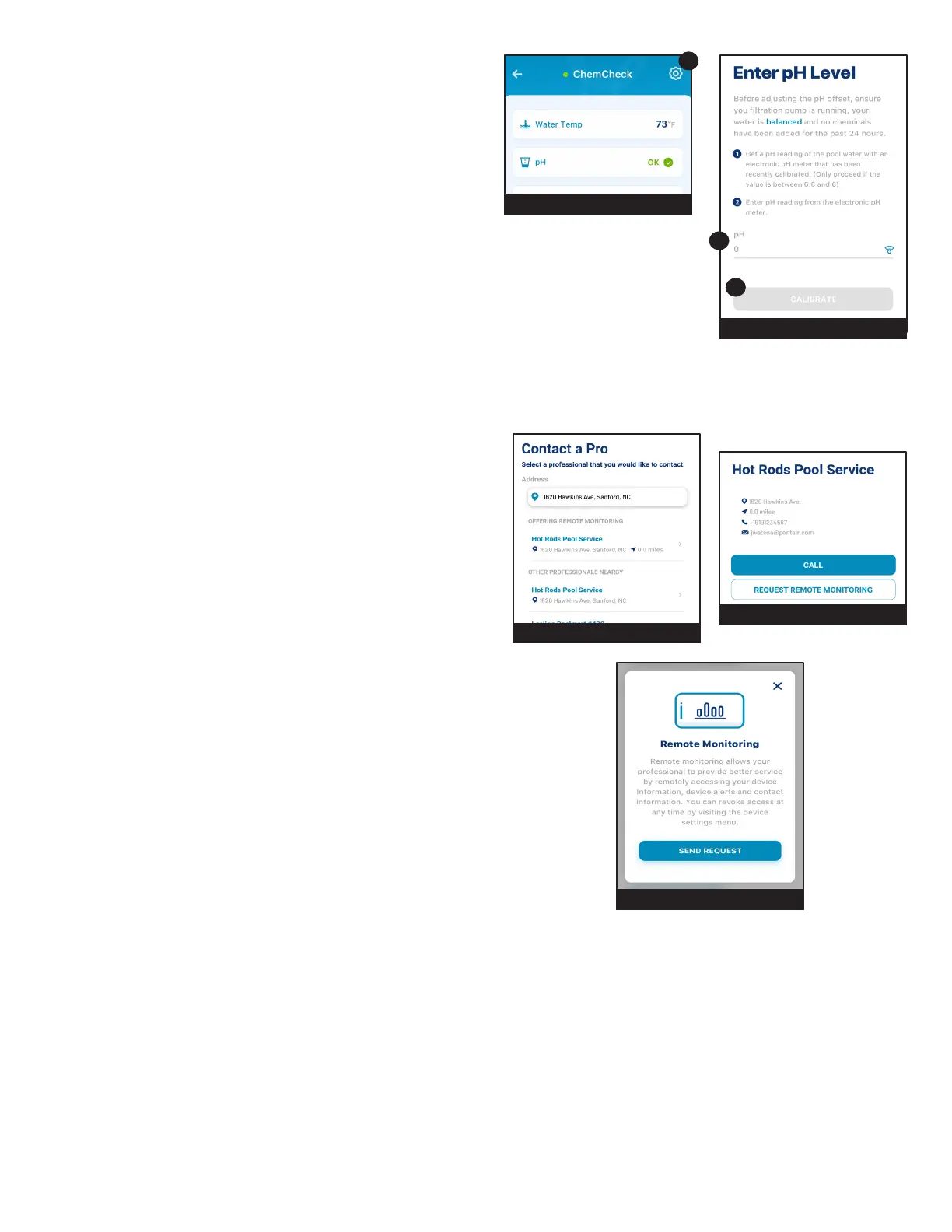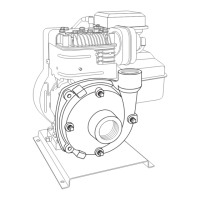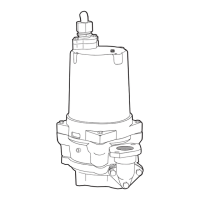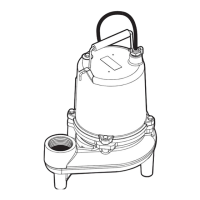7
PENTAIR HOME for CHEMCHECK™ Water Quality Monitor User's Guide
pHOsets
If the ChemCheck Water Quality Monitor is sensing a
dierent pH than your manual water test is giving, a pH
oset should be entered into the app to compensate.
Before recalibrating ChemCheck, ensure ChemCheck
readings are incorrect using a calibrated electronic probe.
TO SET AN OFFSET:
1. Ensure the ltration pump is running and no
chemicals have been added to the pool in the previous 24 hours.
2. At the ChemCheck Dashboard, press the Settings icon (Figure 17).
3. The ChemCheck Settings screen will display.
4. Scroll to and press pH OFFSET.
5. The Enter pH Level screen will display.
6. Enter the pH results (2) from your manual water test and press CALIBRATE (3). See Figure 18.
ElectronicpH
meter?
FIGURE17
1
FIGURE18
2
3
RemoteMonitoring
If desired, you may request a local pool professional to
remotely monitor your ChemCheck water quality readings
and system alerts.
Remote access to this information can be revoked at any
time via ChemCheck Settings.
TO REQUEST REMOTE MONITORING:
1. At the ChemCheck Dashboard, press the Settings
icon (1).
2. The ChemCheck Settings screen will display.
3. Scroll to and press REMOTE MONITORING.
4. The Contact a Pro screen will display, showing a list of local pool
professionals oering remote monitoring. See Figure 19.
5. Select your preferred pool professional.
6. The Pro Request screen will display. Press REQUEST REMOTE
MONITORING. See Figure 20.
7. An explanation of remote monitoring will display. To proceed with
the request, press SEND REQUEST. See Figure 21.
8. The Pro Request screen will display again and will verify your
request has been sent.
FIGURE19
FIGURE20
FIGURE21
