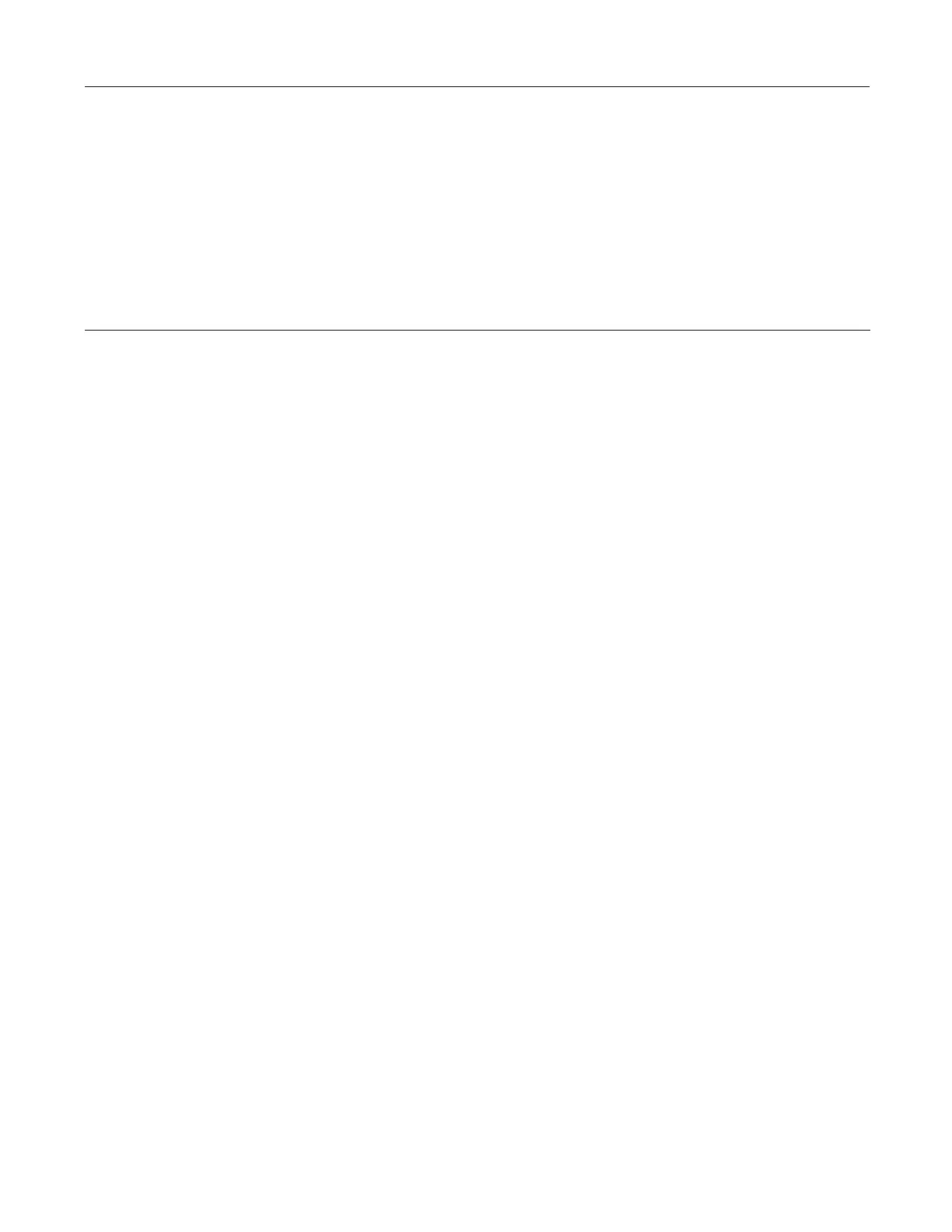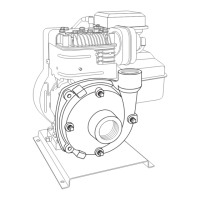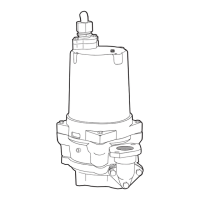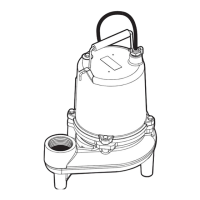Important Safety Instructions ..............................
Introduction ..........................................................
Home Dashboard
Initial Setup ...........................................................
Creating a Pentair Home Account
Pairing ChemCheck to your Account
Sanitizer Calibration
Operation ..............................................................
ChemCheck Dashboard
Water Tests and Balancing your Pool
Reading Histories
pH Oset
Remote Monitoring
ChemCheck Settings
ii
1
1
2
2
3
4
5
5
6
6
7
7
8
TABLE OF CONTENTS
If you have questions about ordering Pentair replacement parts, and pool products, please contact:
CUSTOMER SERVICE / TECHNICAL SUPPORT
Customer Service and Technical Support, USA
(8 A.M. to 4:30 P.M. — Eastern/Pacic Times)
Phone: (800) 831-7133
Fax: (800) 284-4151
Web site
Visit www.pentair.com for more information about
Pentair products.
Sanford, North Carolina (8 A.M. to 4:30 P.M. ET)
Phone: (919) 566-8000
Fax: (919) 566-8920
Moorpark, California (8 A.M. to 4:30 P.M. PT)
Phone: (805) 553-5000 (Ext. 5591)
Fax: (805) 553-5515
Troubleshooting ...................................................
Status Check LED
In-app Alerts
9
9
9
iv
PENTAIR HOME for CHEMCHECK™ Water Quality Monitor User's Guide
