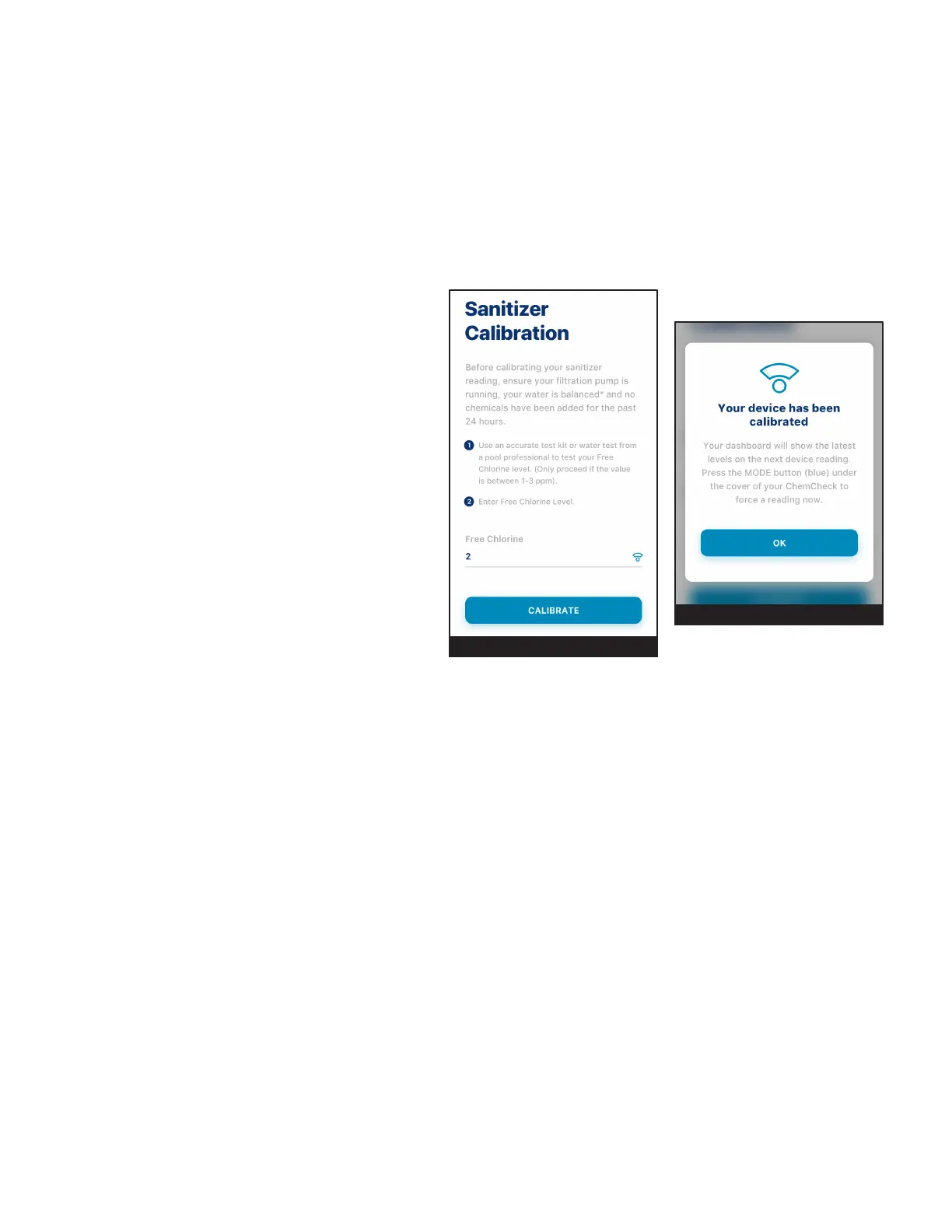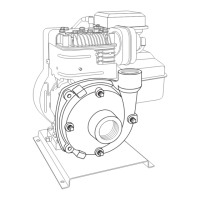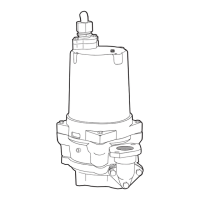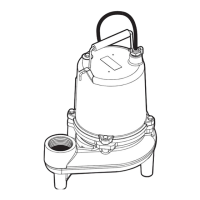4
PENTAIR HOME for CHEMCHECK™ Water Quality Monitor User's Guide
Sanitizer Calibration
After pairing ChemCheck to Pentair Home, the Sanitizer Calibration screen will display (Figure 8). ChemCheck
must be calibrated before being placed into regular operation. Failure to calibrate will lead to incorrect or
misleading water quality readings.
BEFORE CALIBRATING CHEMCHECK ENSURE:
• Filtration pump is running
• Any added chemicals have had at least 24 hours to evenly distribute and mix within pool water
• ChemCheck has been installed a minimum of 24 hours
TO CALIBRATE CHEMCHECK:
1. Use a high quality water testing kit or take your
water to a pool store to ensure pool water chemistry
is within the following ranges:
• pH: 7.2 - 7.8
• Alkalinity: 80 - 120 ppm
• CalciumHardness: 200 - 500 ppm
• CyanuricAcid/Stabilizer: 30 - 60 ppm
• FreeChlorine: 1 - 3 ppm
• TotalDissolvedSolids(TDS):3000 - 6000 ppm
(Salt Chlorinated Pools Only)
• Salt:3000 - 4500 ppm
(Salt Chlorinated Pools Only)
• Metals:None
• Nitrates:None
• Phosphates:Fewer than 125 ppb
2. Ensure both ChemCheck ow valves are open.
3. Enter the Free Chlorine value given by the water
test strip. See Figure 8.
4. Press CALIBRATE.
5. Your Device Has Been Calibrated will display
(Figure 9). Press OK to complete initial calibration.
6. At the ChemCheck, press the blue button to manually start a water quality reading and conrm proper calibration.
Recalibrationisrecommendedinthefollowingcases:
• At the beginning of each pool season.
• After the pool is drained.
• After the electrode is replaced.
• After any major adjustment or change to water chemistry.
FIGURE8
FIGURE9
