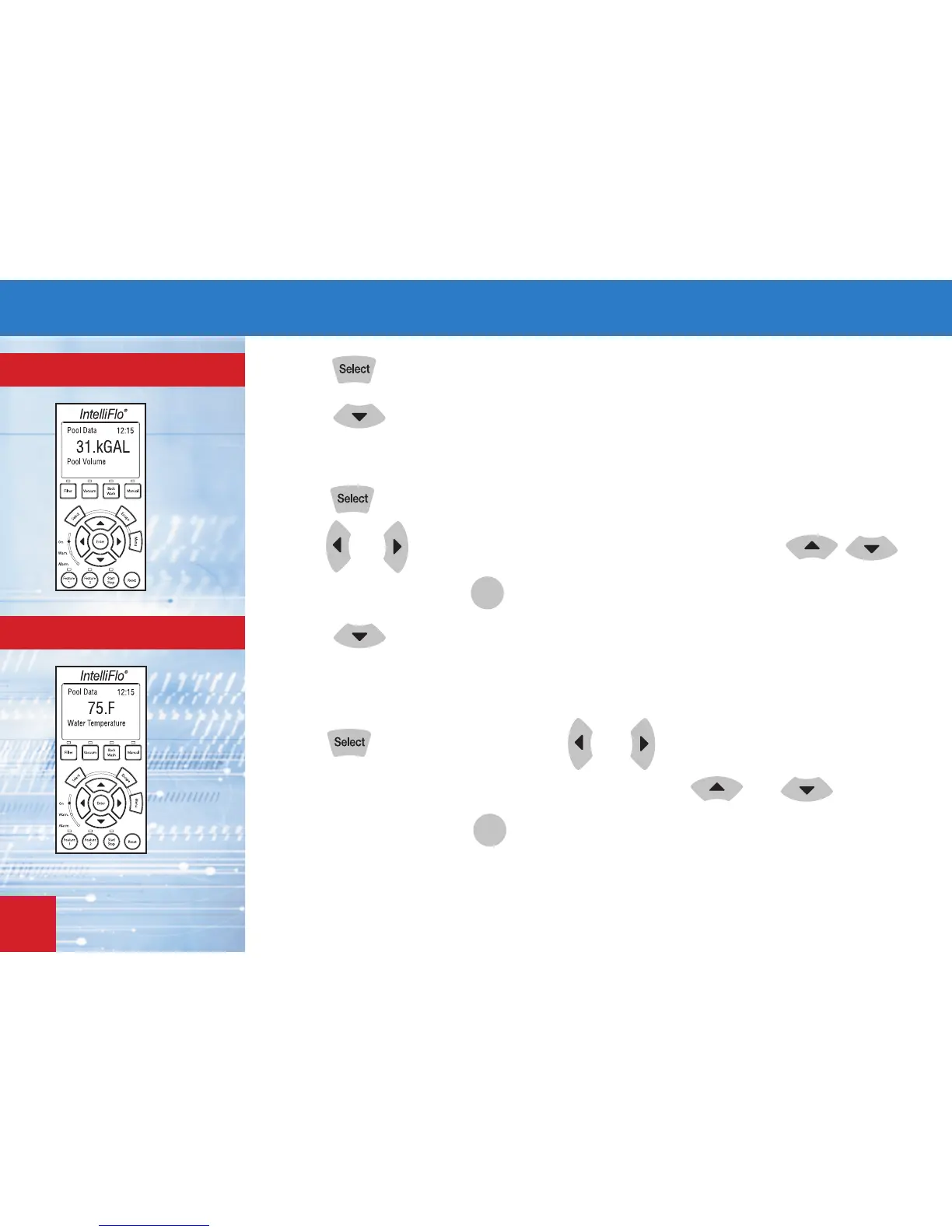Pool Volume Press to enter Pool Volume menu.
Press to scroll to Pool Volume.
Pool volume is expressed in 1000s of gallons. Enter volume as accurately as possible, as
IntelliFlo
®
VF Variable Flow Pump uses this information to maximize operational efficiency.
Press to highlight value.
Press and to select digit to modify. Change values by pressing
.
When value is set, press to confirm value and save changes.
Water Temperature Press to scroll to Water Temperature menu.
Measure pool water temperature. The closer your entry to the actual
water temperature, the more accurate the flow reading.
Press to highlight value. Press and to select digit to modify.
Enter water temperature – change values by pressing and .
When value is set, press to confirm value and save changes.
(Note: If connected to IntelliTouch
®
Control System, the pump will retrieve water temp
automatically.)
Enter
Enter
IntelliFlo
®
VF Pump Quick-Start Guide
8
