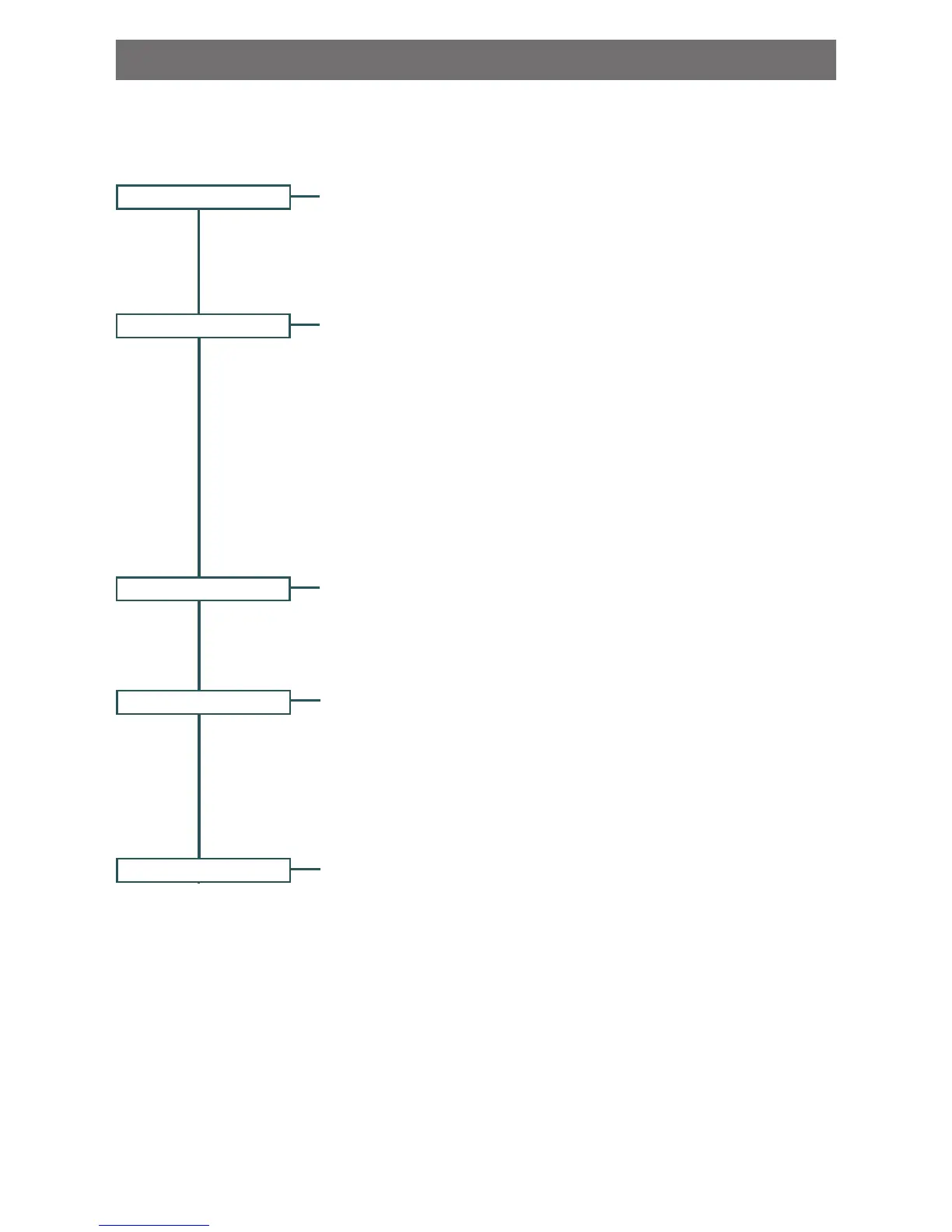OPERATING THE PUMP 16/25
Scheduled Program Priority
When operating the pump in Schedule mode it is important to keep each program within its
own individual run time. If program run times overlap, the pump will prioritize programs as
explained below.
Schedule priorities are in descending order as follows:
Highest Flow » Lowest Flow » Highest Speed » Lowest Speed
• When two speed OR two flow program schedules overlap, the pump will run the higher
RPM Speed or m³/h Flow regardless of program in use.
• When both a speed AND flow program schedule overlap the pump will run the flow program
first.
• A manual or egg timer command takes precedent over a running schedule. The manual or
egg timer command will operate until completed, unless the next schedule program takes
place or another command is given.
EXTERNAL CONTROL
This function is for programming speeds that will run when the IntelliComm® Communication
Center sends it a command. For example, Terminal 3 and 4 in the IntelliComm system will
correspond to External Control Program #1. (5 and 6 to Ext Ctrl #2).
The Stop Delay feature allows the user to program the pump to run a Program Speed after
the External Control has been deactivated. This feature can be used to provide a cooling down
period for the pump after a trigger signal from an installed heater has been deactivated. Each
individual Program Speed can have a Stop Delay of 1 to 10 minutes programmed.
Use the External Control feature to program the IntelliComm system power center.
To access the External Control menu:
1. Check that the green power LED is on.
2. Press the Menu button.
3. Use Up or Down arrow to scroll to “Ext. Ctrl.”. Press Select.
4. “Program 1” will display. Press Select to enter the Program 1 menu.
5. “Operation Mode” will display. Press Select and use the Up or Down arrows to choose
between “Enabled” or “Pump Off”. Press Save.
Note: The program you are attempting to edit must be enabled in order to proceed further
into the menu.
6. Use the Up or Down arrow to scroll to “Set Type”. Press Select.
7. Use the Up or Down arrow to choose between “Speed” or “Flow”. Press Save.
8. Use the Up or Down arrow to scroll to “Set Speed/Flow”. Press Select and use the Up or
Down arrow to adjust the speed or flow settings. Press Save.
9. If you do not wish to program a Stop Delay, continue to step 11. If you do wish to program a
Stop delay press Up or Down arrow to scroll to “Stop Delay”. Press Select.
10. Use the Up or Down arrows to change the Stop Delay setting. Stop Delay can be set from
0 minutes (disabled) to 10 minutes.
11. Press Save to save the settings.
12. Press Back to return to set Program 2.
13. Use Up or Down arrow to scroll to “Program 2”.
14. Repeat Steps 4 through 11 to set Program 2, 3, and 4.
27
