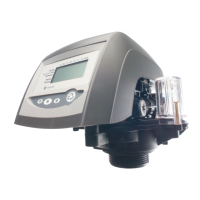Installer manual Siata V132 - SFE - Programming
46 / 88 Ref. MKT-IM-003 / B - 19.04.2017
Day of week
Set the current day of the week.
A Use and to edit this parameter.
B Press to validate and switch to the next parameters.
Days enabled for regeneration
Set the days enabled for regeneration. The display shows "dx y"
where "x" is the day of the week (1 - 7) and "y" shows whether the
selected day is enabled for regeneration "1" or not "0".
For each enabled day, the top of the display shows the relevant
flashing icon.
A Use to edit the setting of the selected day "x".
B Use to enable or disable the selected day "y".
C Press to validate and switch to the next parameters.
Regeneration time
Set the regeneration time. Regeneration will start when a delayed
time or cubic meter start is enabled.
A Use and to edit this parameter.
B Press to validate.
"End" is displayed on the screen. Programming is now complete.
6.3. Advanced programming
Note
Press and hold for 5 seconds to access advanced programming.
The SFE controller features an advanced programming level that allows the installing dealer to make
changes to the controller for more demanding applications. The homeowner/end user should never
have to access this level.
Regeneration start mode
Set the regeneration start mode :
• SH:00 - Regeneration start at the time set on the enabled days.
• SH:01 - Regeneration start at the time set after the volume
treatment on the enabled days.
• SH:02 - Immediate start at the end of the volume treatment on the enabled days.
• SH:03 - Start at intervals. Regeneration starts every 1, 2, 3, 4, 8 or 12 hours. Regeneration starts
when the hour strikes, so if regeneration is enabled every two hours, it will be carried out at 0:00,
2:00, 4:00 and so on.
Note
The first regeneration is carried out at the time set in the basic menu. This function is
available on the enabled days.

