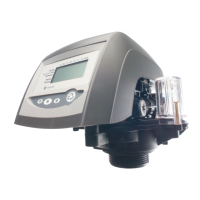Installer manual Siata V132 - SFE - Maintenance
68 / 88 Ref. MKT-IM-003 / B - 19.04.2017
9.2.8. Replacing the pilots (external drivers connections)
No. Operation
A Using a screwdriver, unscrew the screw (1).
B Remove the controller with the pilots (4) from the valve body (3).
C Unscrew and remove the screws, the nuts and the washers (2).
D Remove the clamping plate (6).
E Remove and change the pilots (5).
Note
Replace the entire pilot (5) in case of damage.
F Replace and grease all the O-rings with silicone grease (cod. 8500).
G Reverse above procedure steps to rebuild.
Note
Pay attention to the pilot order. The pilot with two holes (8) is placed next to the controller,
the others pilots with four holes (7) follow.
Note
The number of pilots can vary according to the valve configuration.
Caution
When reassembling, be sure to place the O-rings between each pilot.
A
A
A
A

