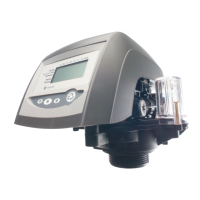Installer manual Siata V132 - SFE - Programming
50 / 88 Ref. MKT-IM-003 / B - 19.04.2017
Chlorine driver activated
Set the chlorine driver on or off.
A Use and to edit this parameter.
B Press to validate and switch to the next parameters.
Note
This functionality only works if the controller has chlorine driver.
Volume restored / not restored
Set to determine whether the volume is restored (UlMM) or not
restored (UdlF). The volume remaining will be kept in memory or
restored to the programmed value, after exiting the programming
(SH:01 or SH:02).
A Use and to edit this parameter.
B Press to validate.
"End" is displayed on the screen. Programming is now
complete.
C
6.3.1. Statistics
The statistics menu displays some of the module's historical data.. To access to this menu, press and
hold for 5 seconds.
• The treated volume is displayed on a running string to allow a number greater than 9999 to be
read;
• Use to switch to the next parameters in the statistics menu;
• The date and time information for the last regenerations is only available if they have been
carried out;
• While the statistics are displayed, the regeneration icon is on, if not otherwise indicated;
Data Description
Xxxx Number of regenerations carried out.
SAxx Number of residual regenerations before the salt alarm is generated.
FFxx Number of days elapsed since the last regeneration.
Lxxxxxx Overall volume treated [l].
Xx:xx Day and time of the last regeneration carried out, the regeneration icon is on.
Xx:xx Day and time of the second last regeneration carried out, the service icon is on.
Xx:xx
Day and time of the third last regeneration carried out, the service and
regeneration icons are on simultaneously.
End End of the statistics.
189x Software release and revision.

