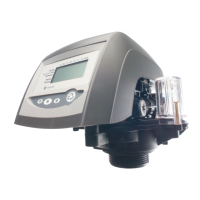Installer manual Siata V132 - SFE - Maintenance
60 / 88 Ref. MKT-IM-003 / B - 19.04.2017
9.2.3. Motor replacement
9.2.4. Microswitch replacement
No. Operation
A Using a screwdriver, unscrew the screw (9).
B Remove the controller (6) from the valve (8).
C Using a screwdriver, unscrew the four screws (1).
D Remove the front panel (2) from the controller (6).
E Using a screwdriver, unscrew the two screws (10).
F Remove the motor (5).
G Remove the pinion (3) and check the condition of the spring (4).
H If necessary, unscrew and change the spring (4) using pliers.
I
Using a plastic screwdriver, unscrew the four screws (12) to access the electronic
board (11).
J If necessary, disconnect the three connectors (14) and replace the motor (5).
Note
Pay attention to the connector order.
K Reverse above procedure steps to rebuild.
No. Operation
A Using a screwdriver, unscrew the screw (9).
B Remove the controller (6) from the valve (8).
C Using a screwdriver, unscrew the four screws (1).
D Remove the front panel (2) from the controller (6).
E
Using a plastic screwdriver, unscrew the four screws (12) to access to the electronic
board (11).
F Using a plastic flat screwdriver, disconnect the microswitch cable (13).
G Disconnect the connectors (7) and change the microswitch.
H Reverse above procedure steps to rebuild.
A

