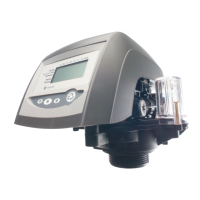Installer manual Siata V132 - SFE - Programming
Ref. MKT-IM-003 / B - 19.04.2017 51 / 88
6.3.2. Resetting the EEPROM
To reset the EEPROM to the default values, the controller must be in the service condition (no
regeneration cycle running and clock displayed).
A Open the Statistics menu.
→ See 6.3.1. Statistics, page 50.
B Press and release .
C Press and release .
D Press and release .
E Press and hold for 5 seconds.
→ The display shows "rSt" for a few seconds. The EEPROM has been reset.
Note
This procedure does not reset the statistical data.
6.3.3. Resetting the hardware
The SFE controller is fitted with a hardware reset button located on the board itself close to the
display and not directly accessible by the user.
After a hardware reset, the time on the display flashes until any button is pressed.

