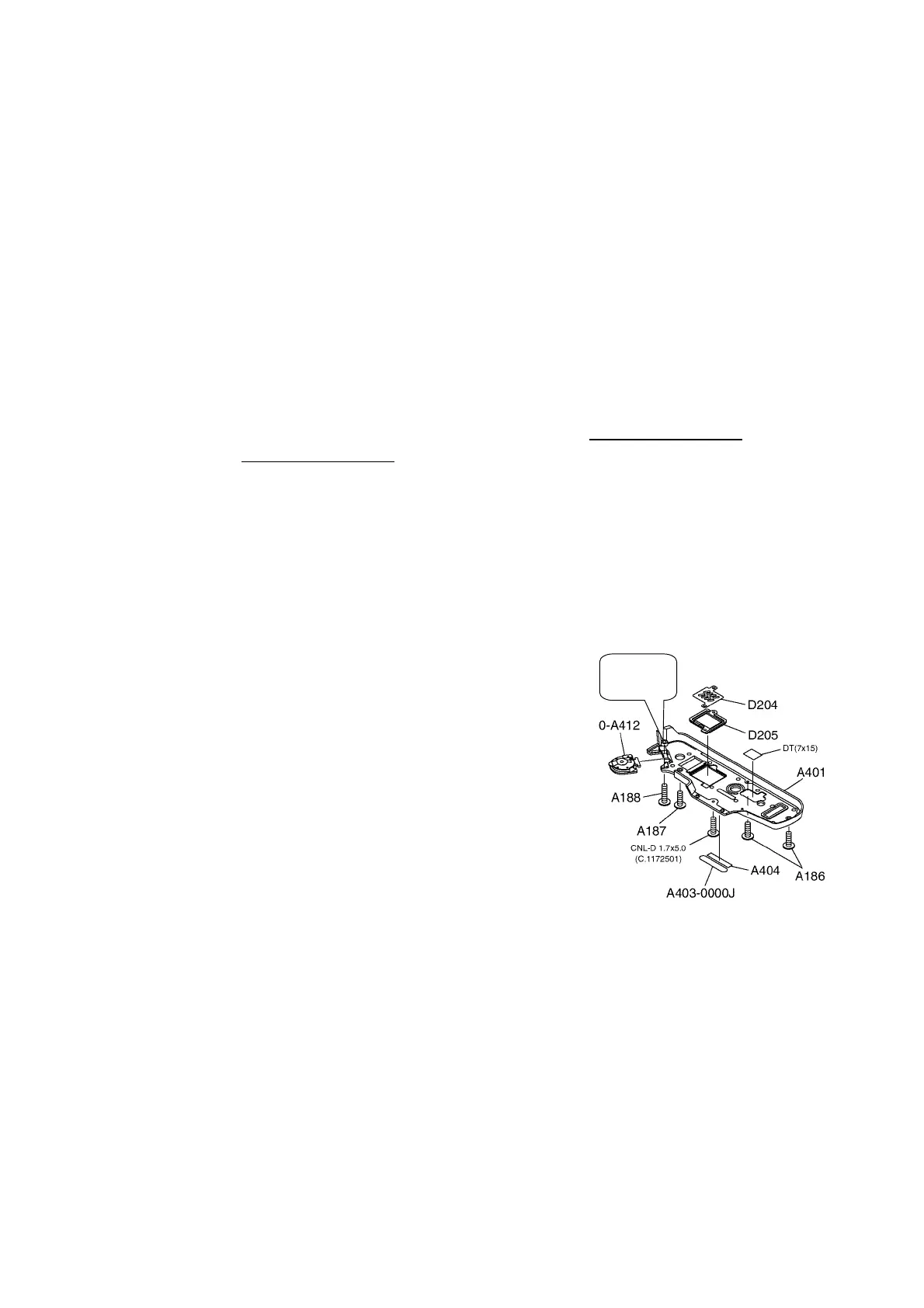27640 -10/34-
1
11
1-
--
-14.[Check] Checking AF
14.[Check] Checking AF14.[Check] Checking AF
14.[Check] Checking AF·
··
· PZ
PZ PZ
PZ
[Testers and Jigs]
[Testers and Jigs][Testers and Jigs]
[Testers and Jigs]
Collimator(or Optical regulator for MEF), Focus master lens, FA power zoom lens
-
--
-1.[Check] AF focus position (Using FI focus indicator)
1.[Check] AF focus position (Using FI focus indicator)1.[Check] AF focus position (Using FI focus indicator)
1.[Check] AF focus position (Using FI focus indicator)
Normally, AF focus point is the center only. FI checking at 6 points can be done
by Programmed soft ware.
1) Set focus mode [MF] and mount focus master lens onto the camera body.
2) Set the camera at collimator.
3) Set collimator chart and the position of AF sensor are aligning horizontally.
(Procedures are same as the positioning of AF chart and AF sensor in AF adjustment.)
4) Turn focus ring to right until it stops. Turn back slowly until in-focus mark turns on and
measure the focus position on master lens.(A)
Follow the same procedures from left side(B).
5) The center point between A . and B. should be in between -0.05~+0.06mm.
(A+B)/2 = -0.05~+0.06mm.
6) All 6 AF areas should be checked.
-2.[Check] AF mode
2.[Check] AF mode2.[Check] AF mode
2.[Check] AF mode
Check the function of MF・AF.C・AF.S with FA lens attached and switch AF mode lever.
-
--
-3.[Check
3.[Check3.[Check
3.[Check]
]]
] PZ(Power Zoom)
PZ(Power Zoom) PZ(Power Zoom)
PZ(Power Zoom)
Attach power zoom lens and check the function of power zoom.
1
11
1-
--
-15.Bottom cov
15.Bottom cov15.Bottom cov
15.Bottom cover (A401)
er (A401) er (A401)
er (A401) •
••
• Battery cover (0
Battery cover (0 Battery cover (0
Battery cover (0-
--
-A412)
A412)A412)
A412)
Remove temporally bottom cover.
1) D204,D205,0-A412.
2) A401・PT(7x15)・・・W115(t=0.2):Temporally use→
3) 5 Screws(A186 x2 1.7X4.5, A187 x2 1.7X5.5, A188 x1
7X7.5)
4) [Check
[Check[Check
[Check]
]]
] Check mechanical back.
(The mechanical back may change by tightening A401.)
5) Attach Country seal(A403).
6) Install back covers and caps whatever removed
at disassembly.
W115
(0.2)
