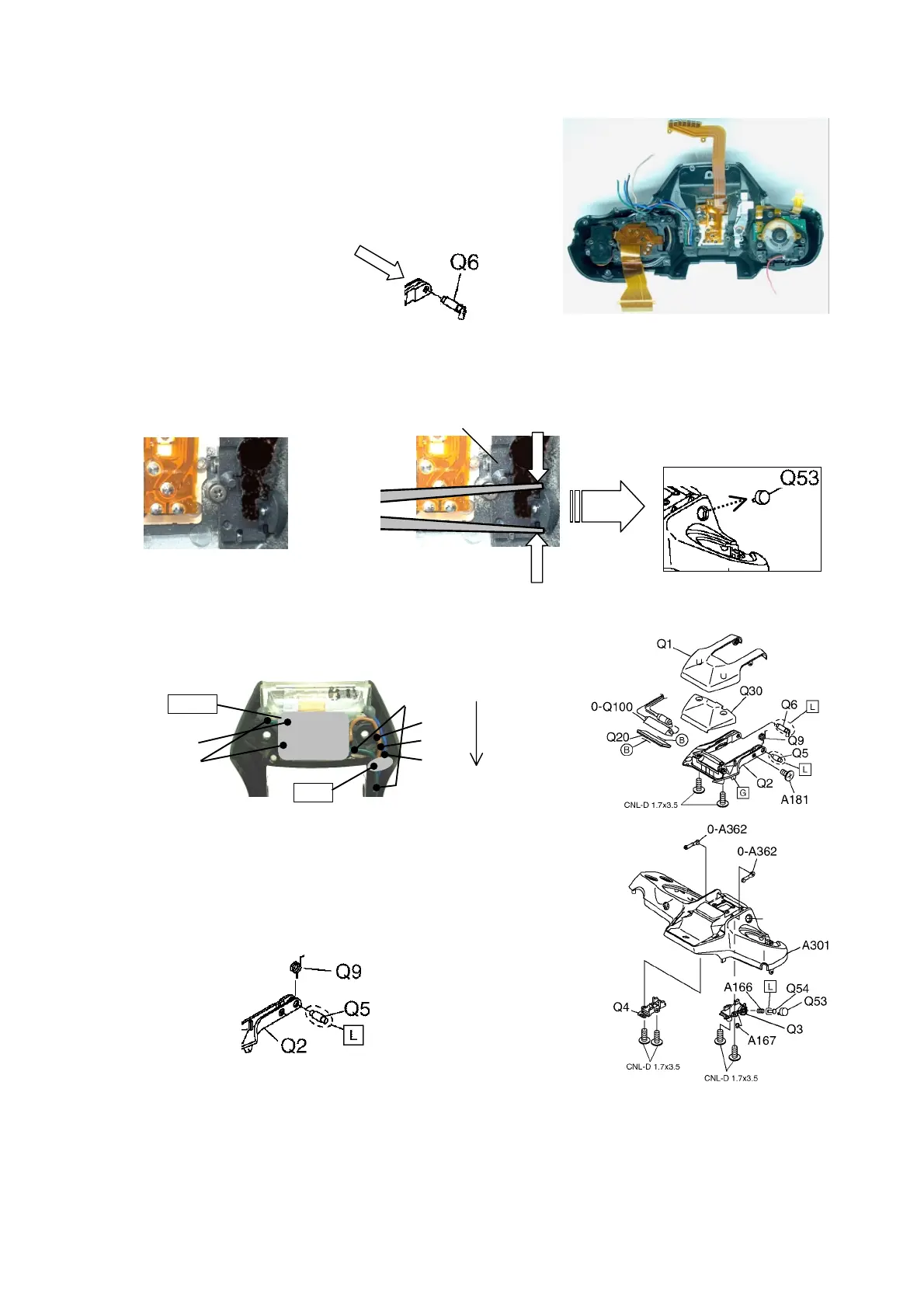27640 -23/34-
6.Top cover(0
6.Top cover(06.Top cover(0
6.Top cover(0-
--
-A301)
A301)A301)
A301)
[
[[
[Disa
DisaDisa
Disassembl
ssemblssembl
ssembling Procedure
ing Procedureing Procedure
ing Procedure]
]]
]
Disassembly carefully with the notice described below
in opposite sequence of [Assembly Procedure 0-A301].
Q6(Flash shaft, b) : To prevent destruction, remove Q6
while pushing opposite side of SW contact.
Q3(Flash base, left) :
Q3(Flash base, left) : Q3(Flash base, left) :
Q3(Flash base, left) :
1) Remove Q53 while picking 2 claws on flash button with tweezers.
(Replace claws if it is deformed.)
2) Remove Q3 with 2 screws.
[ Assembl
[ Assembl[ Assembl
[ Assembling procedures
ing proceduresing procedures
ing procedures-
--
-1
11
1]
]]
]
<
<<
<Major parts of 0
Major parts of 0Major parts of 0
Major parts of 0-
--
-A301
A301A301
A301>
>>
>
6
66
6-
--
-1.Q2
1.Q2 1.Q2
1.Q2
1)Q2・Q20・0-Q100
2) Arrange 4 lead wires, Apply silicon.
3) Q30・Q1, tighten with 2 screws temporarily
・・・install before hardening of silicon.
4) Pass 4 lead wires through the hole of main body.
5) Remove Q1.
6) 0-A362 x2(F. arm, Chrome post should face outside.)
7) Pass Q9(Bent portion must be top),Q5(Flash shaft left).
8) Q53,Q3(A166,Q54), 2 screws・・・Hook up top portion of
Q9 onto Q2.
[Note] Be careful at disassembly. Refer to the disassembly procedure.
9) Q1, A181, 2 screws ・・・Tighten with A181 while checking No space
between 2Q1 and Q2 exist.
10) Q6(Apply L115)・・・While holding Q1 and Q2, pass Q6 through the square hole on Q2.
[Note] Be careful at disassembly. Refer to the disassembly procedure.
11) Q4, 2 screws・・・Pass 4 lead wires through the square hole.
Q3
Green
Brown
Black
Blue
Silicon
White
Green
Bond
