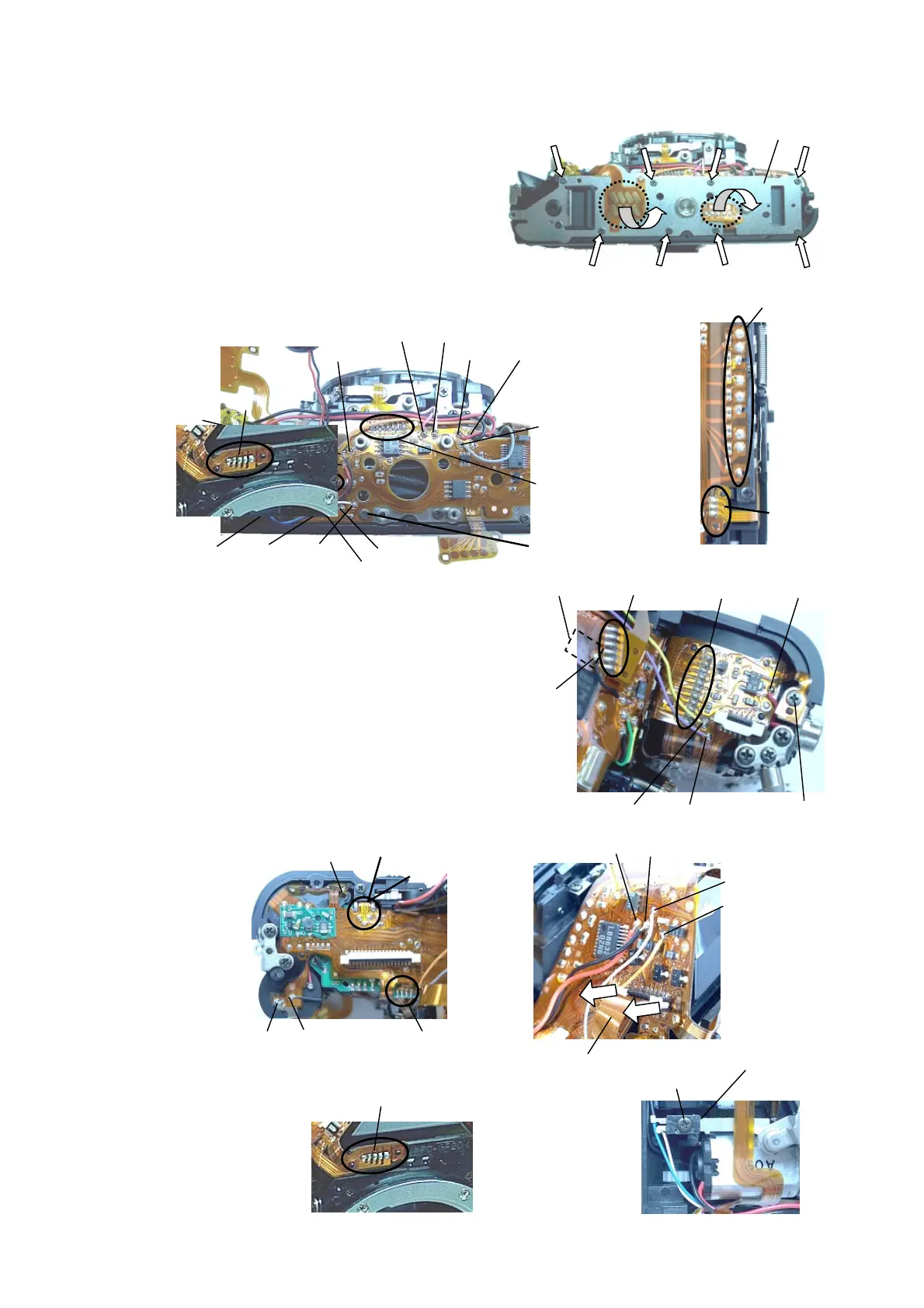27640 -11/34-
2.
2.2.
2.
Main Body and Front cover block.
Main Body and Front cover block.Main Body and Front cover block.
Main Body and Front cover block.
[Sequence of disassembly]
[Sequence of disassembly][Sequence of disassembly]
[Sequence of disassembly]
2
22
2-
--
-1.
1.1.
1.
Bottom base plate(0
Bottom base plate(0Bottom base plate(0
Bottom base plate(0-
--
-D201)
D201)D201)
D201)
1)
8 Screws, peel off 2 Flexi. from DT.
2) Unsolder 2lead wires(Black and Red)
from N300(PCV buzzer).
2
22
2-
--
-2.
2.2.
2. Removal of T100 Flexi, Lead wires.
Removal of T100 Flexi, Lead wires. Removal of T100 Flexi, Lead wires.
Removal of T100 Flexi, Lead wires.
1) Bottom side・・・10 lead wires,2 Flexi.(when
replacing T100), 1 screw from bottom.
2) Unsolder 9 contacts on DX contact, 3 lands on T64.
3) 2 lead wires (Yellow, Purple) on Top.
4) Unsolder Red lead wire from X terminal,
1 Screw.
5) Unsolder 11 flex lands and lift up flexi. board.
6) Top grip side・・・2 Lead wires (Red, Black) from
0-S200, 1 lead wire(Black) from A35.
Unsolder 3 flexi. lands on 0-T27.
Unsolder 2 lands on 0-I240, remove 1 screw.
Unsolder contact piece of A34.
7) Unsolder 4 lands on Q200.
8) Top portion of Mount ring.
Unsolder 5 lands on T81,
Unhook flexi.
2
22
2-
--
-3. O
3. O3. O
3. O-
--
-I220(Mount SW)
I220(Mount SW)I220(Mount SW)
I220(Mount SW) ・・・Remove one screw at the mount ring bottom left hand side.
0-D201
(A37,A36)
Black
Red
DT(4x10)
PT(9x15)
0-T100(8) Blue White Red
(0-I220) Black (N300)
(0-S300) Pink White
Orange Red Black (0-S250)
Gray
(0-S300)
T301(7)
TY-CNL-D
1.7x4.0
DT(5x7) 0-J100(6) T61(11) Red
Black
Yellow Purple TY-CNL-D
1.7x4.0
(0-S200) Red, Black
Gray
Orange
(0-G100)
T71
T81 (5)
TY-CNL-D1.7x4.0 0-I240(2)
0-T27(3)
A34 Black (A35) 0-Q200
R110/R120 (9)
T64 (3)
T81 (5)
TY-CNL-D 0-I220
1.7x5.0
