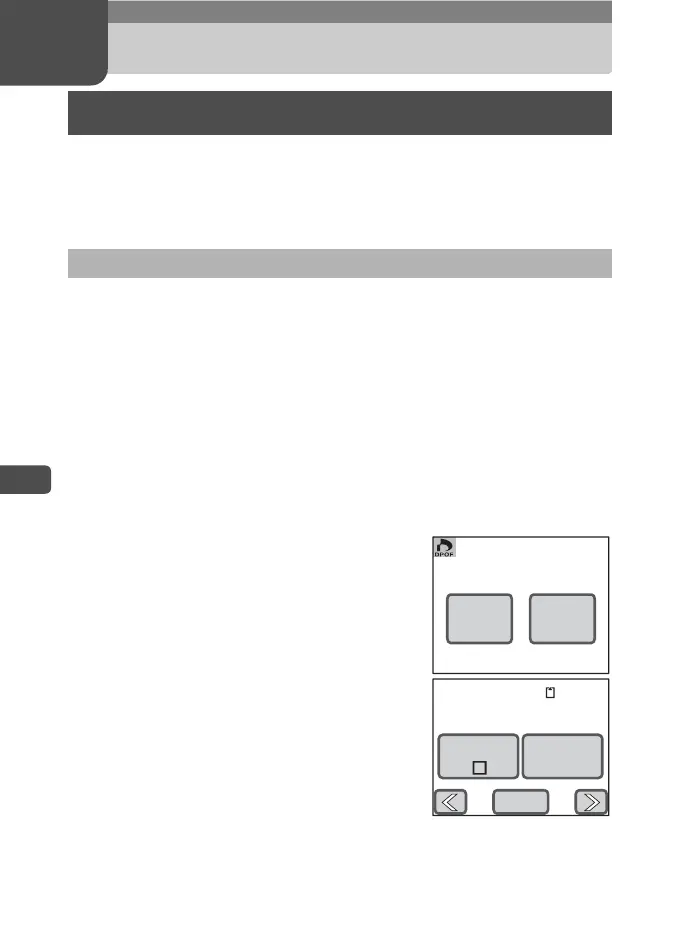110
5
Printing Images
5 Printing Images
The Digital Print Order Format (DPOF) stores printing information for
pictures so they can automatically be printed on a DPOF-compatible
printer or at DPOF-enabled photo processing labs.
Specify the number of copies for each image and if you want the date to
appear on the print.
1 In Playback mode, touch the arrow icons (qr) to
choose the first image you want to print.
2 Touch the LCD monitor.
The [Playback Toolbar] appears.
3 Touch the n icon.
The [Playback Palette] appears.
4 Double-touch the r icon.
• The DPOF screen appears.
• To bring up the guide display, single-touch
the icon.
5 Touch [Print One].
The DPOF Setting screen appears.
Printing with DPOF
Applying the DPOF Settings to Each Image
Print One Print All
DPOF
Date Copies
0
DPOF setting for this image
OK
100-0038
