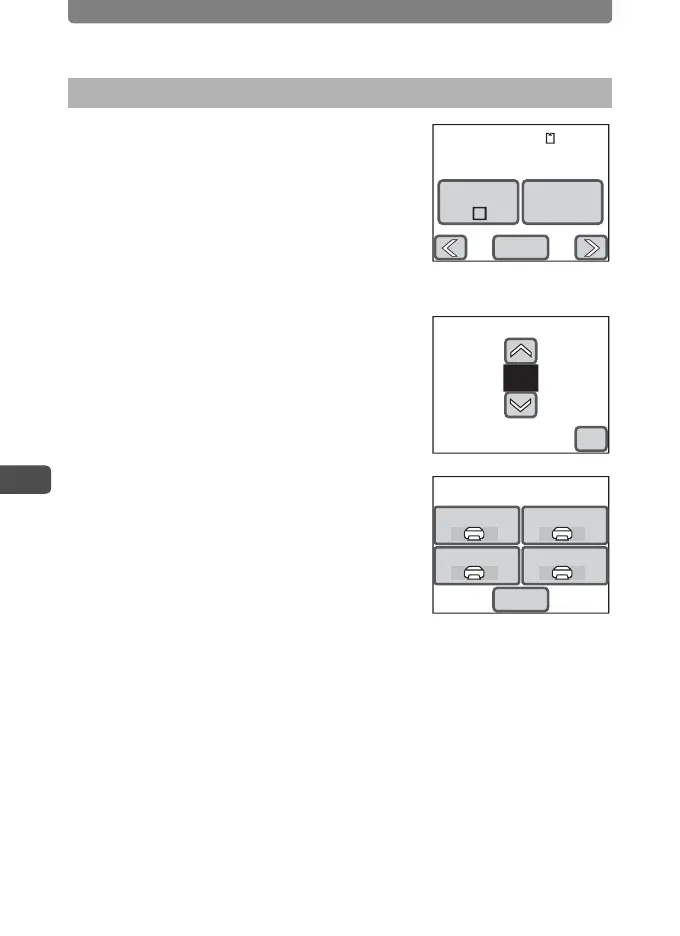Direct Printing with PictBridge
114
5
Printing Images
1 In the Printing Mode Selection
screen, touch [Print One].
The setting screen appears.
2 Touch [Date].
The setting changes to O (On) or P (Off).
O : The date will be imprinted.
P : The date will not be imprinted.
3 Touch [Copies].
The Copies screen appears.
4 Touch the arrow icons (su) to
specify the number of copies.
• You can print up to 99 copies.
• Touch [OK]. The screen in Step 1 appears.
5 Touch [Print].
• A confirmation dialog appears.
• To change the print settings, refer to
“Changing the Print Settings” (p.115).
6 Touch [Print].
• Printing starts.
• Touch [Printing Cancel] during printing to
cancel printing.
Printing Single Image
Date Copies
1
Print
100-0038
Print this image
Copies
01
OK
Paper Size Paper Type
Quality Border Status
Print with this setting?
Print
