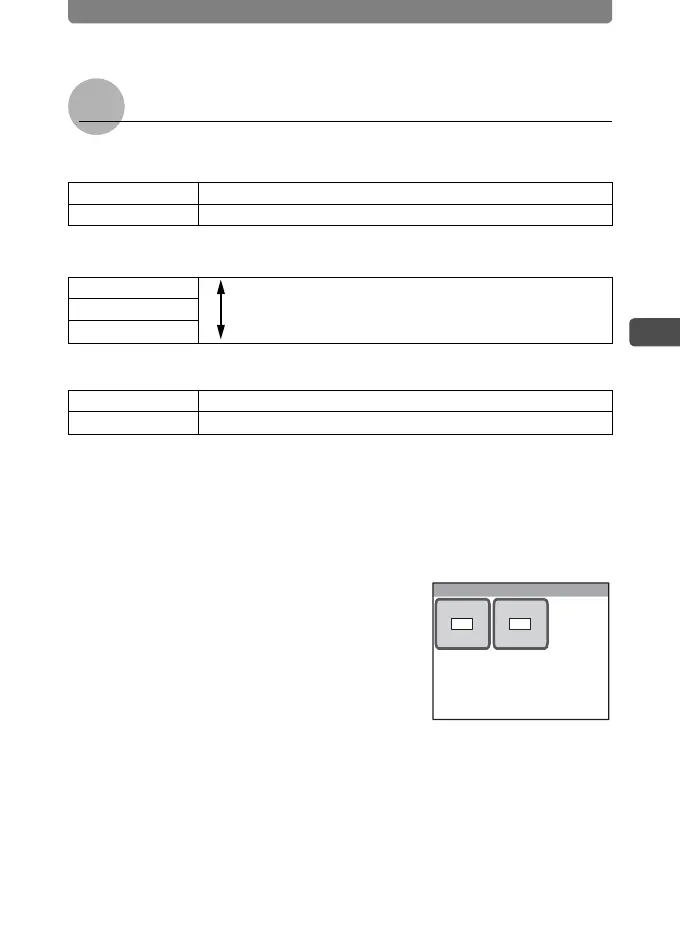Adjusting the Size, Quality Level, Brightness, and Color Tone
51
3
Taking Pictures
For Movies
Appropriate Number of Recorded Pixels According to Use
Appropriate Quality Level According to Use
Appropriate Frame Rate According to Use
1 Press the 3 button.
The [Menu] appears.
2 Touch [Movie].
The Movie screen appears.
3 Touch [Recorded Pixels].
The Recorded Pixels screen appears.
4 Touch the desired recorded pixels.
The setting is saved and the screen returns to
the previous screen.
5 Press the 3 button twice.
• The camera returns to Capture mode.
• Press the Q button to return to Playback mode.
m 640×480 Suitable for viewing the movie on a TV or PC.
D 320×240 Suitable for posting on a website or attaching to e-mail.
C (Best) Clearer and more detailed images
D (Better)
E (Good) Grainier images
30fps Smoother transition
15fps Longer recording time
Recorded Pixels
640 320