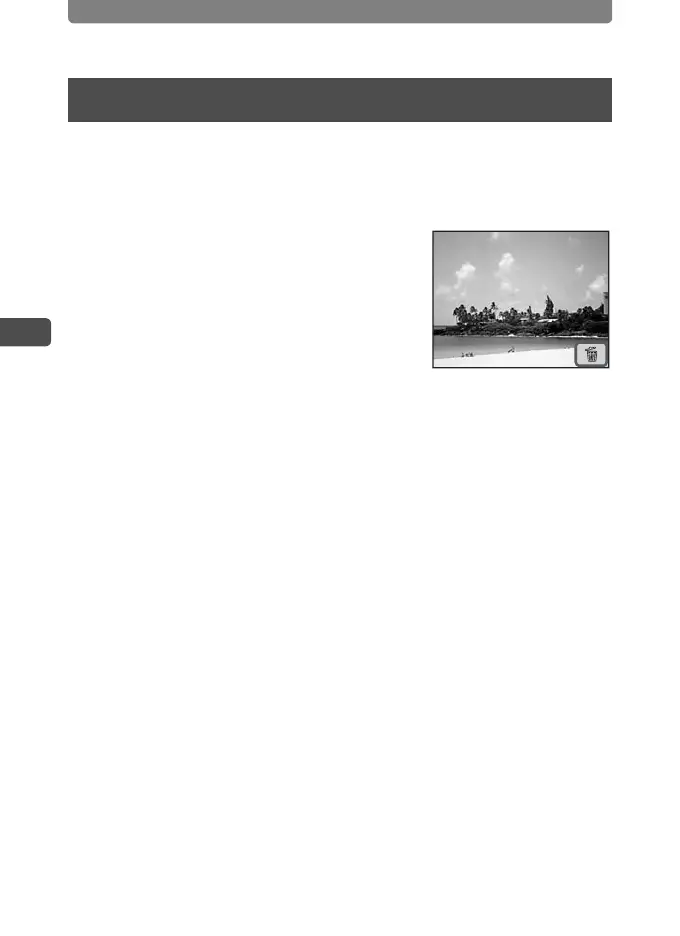Taking Pictures
68
3
Taking Pictures
Instead of pressing the shutter release button on the camera, you can use
the self-timer (p.69) or remote control function (p.70) to take pictures.
You can also take continuous pictures (p.72) by keeping the shutter
release button pressed.
The captured image appears on the LCD
monitor for one second (Instant Review) and is
saved.
The Instant Review time can be changed
(p.73).
Taking Pictures
