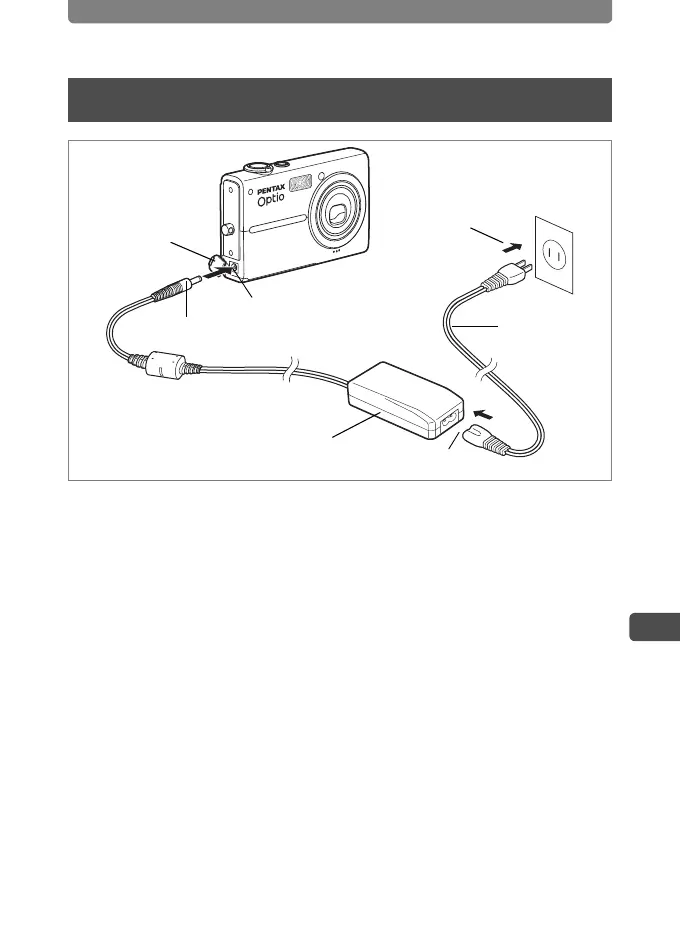Using the AC Adapter
139
7
Appendix
The optional AC adapter kit K-AC7 is recommended when the camera will
be used with AV or PC equipment and will be on for long periods of time.
1 Make sure that the camera is turned off before opening
the DC input terminal cover.
2 Connect the DC terminal of the AC adapter to the DC
input terminal on the camera.
3 Connect the AC plug cord to the AC adapter.
4 Plug the AC plug cord into a power outlet.
Using the AC Adapter
4
AC adapter
AC plug cord
DC terminal
2
3
1
