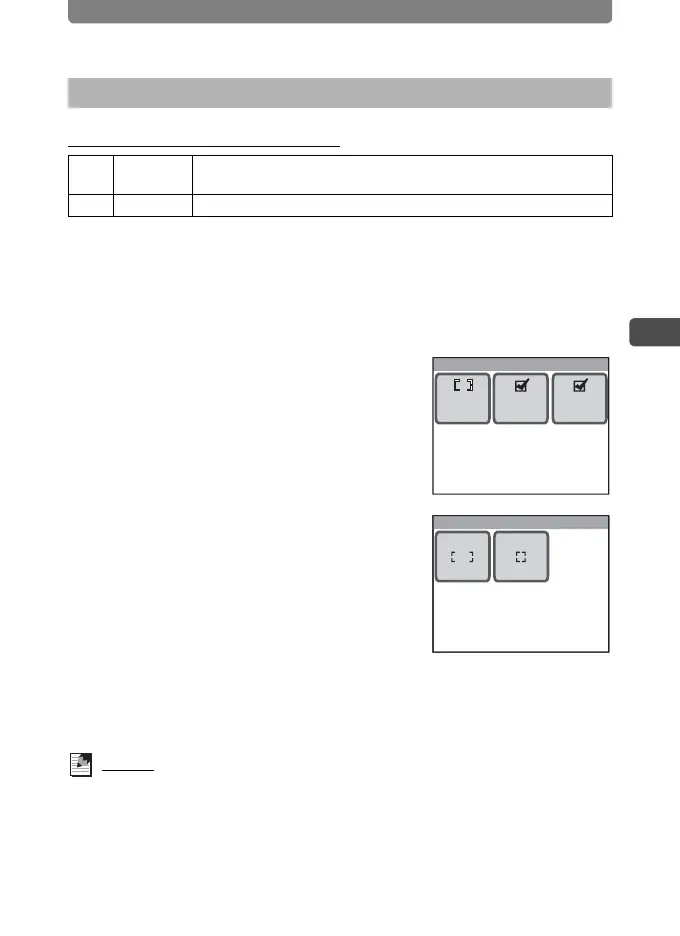Focusing
65
3
Taking Pictures
Choosing the Focusing Area
1 Press the 3 button.
The [Menu] appears.
2 Touch [Rec. Mode 1].
The Rec. Mode 1 screen appears.
3 Touch =.
The AF Setting screen appears.
4 Touch [Focusing Area].
The Focusing Area screen appears.
5 Touch the focusing area you want to
set.
The setting is saved and the screen returns to
the previous screen.
6 Press the 3 button three times.
• The camera returns to Capture mode.
• Press the Q button to return to Playback mode.
Memo
When the shooting mode is set to C (Movie), the focusing area is fixed at K
(Spot) and cannot be changed.
Setting the Autofocus Conditions
J Multiple
Measures a wide range in the center portion within the focusing
area and focuses on the nearest object.
K Spot Measures narrower range in the focusing area.
AF Setting
Focus
Limiter
Aux.AF
Light
Focusing
Area
Focusing Area
