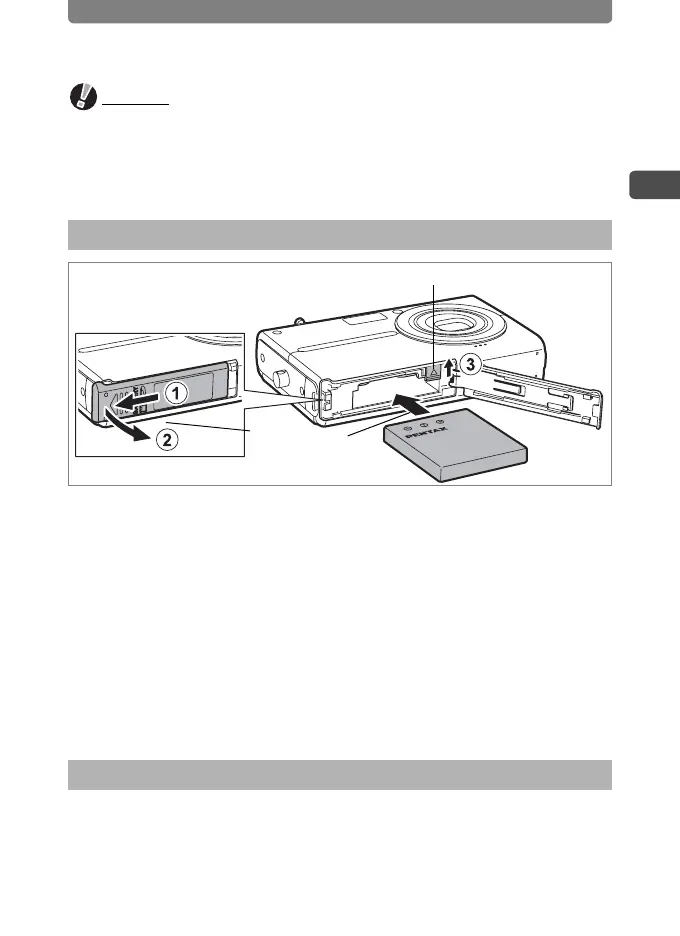Installing the Battery
15
1
Getting Started
Caution
• Do not use the battery charger to charge batteries other than the
rechargeable lithium-ion battery D-LI 8, as the charger may overheat or
become damaged.
• If the battery is inserted correctly but the charging indicator fails to light, the
battery may be faulty or exhausted. Replace with a new battery.
Use only the battery that is provided with the camera. Charge the battery
before using it in the camera for the first time.
1 Open the battery/card compartment cover.
Slide the battery/card compartment cover in the direction of 1 and flip the
cover open in the direction of 2.
2 Use the side of the battery to lift the battery lock lever
upward 3, and insert the battery with the PENTAX logo
as shown.
Push the battery in until it is locked in place.
3 Close the battery/card compartment cover.
1 Open the battery/card compartment cover.
2 Release the battery by using your finger to push the
battery lock lever upward 3.
The battery will be ejected. Pull the battery out of the camera.
Installing the Battery
Removing the Battery
1
2
Battery lock lever
