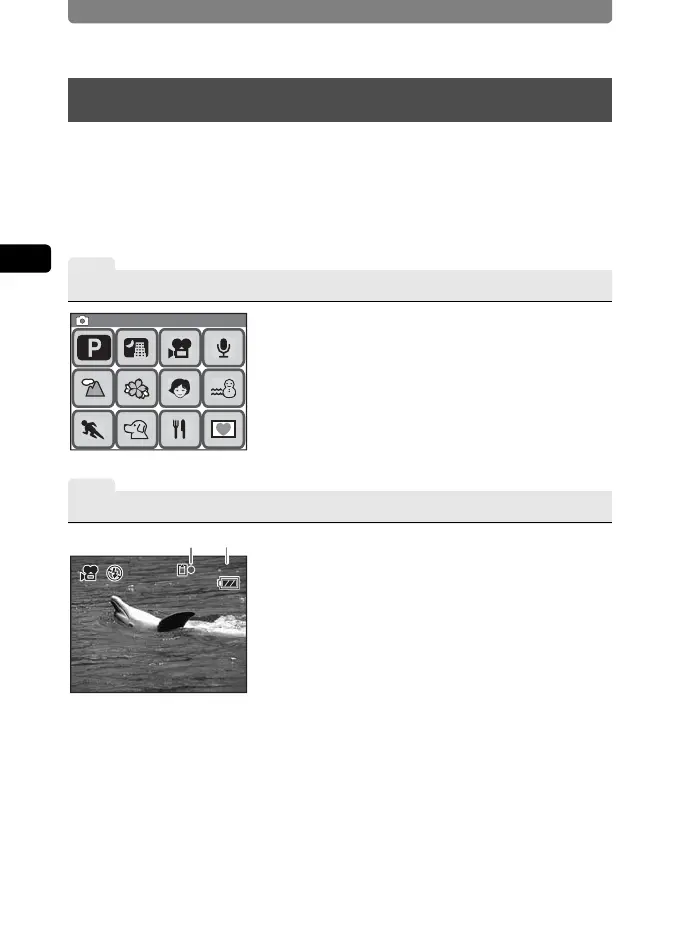Enjoy Recording Movies
28
2
Camera Features
With this camera, you can record movies (640×480 pixels at 30 fps), with
sound for playback on a TV or PC, to an SD Memory Card or the built-in
memory. Recorded movies can easily be edited with a variety of editing
functions.
• You can also record movies at QVGA (320×240) size or at 15 fps.
1
Switch to Movie Recording Mode
2
Record a Movie
Enjoy Recording Movies
To record movies, use the [Capture Palette] to
switch to Movie Recording mode.
Switching to Movie Recording mode
X In Capture mode, touch the LCD monitor J
[Capture Toolbar] J A J double-touch C.
Press the shutter release button fully to start
movie recording.
Press the shutter release button fully again to
stop movie recording.
The information on the left appears on the LCD
monitor during recording.
1 Recording icon
2 Remaining recordable time
Capture Palette
Capture Palette
03/25/2006
07:34
07:34
03/25/2006
14:25
14:25
12
