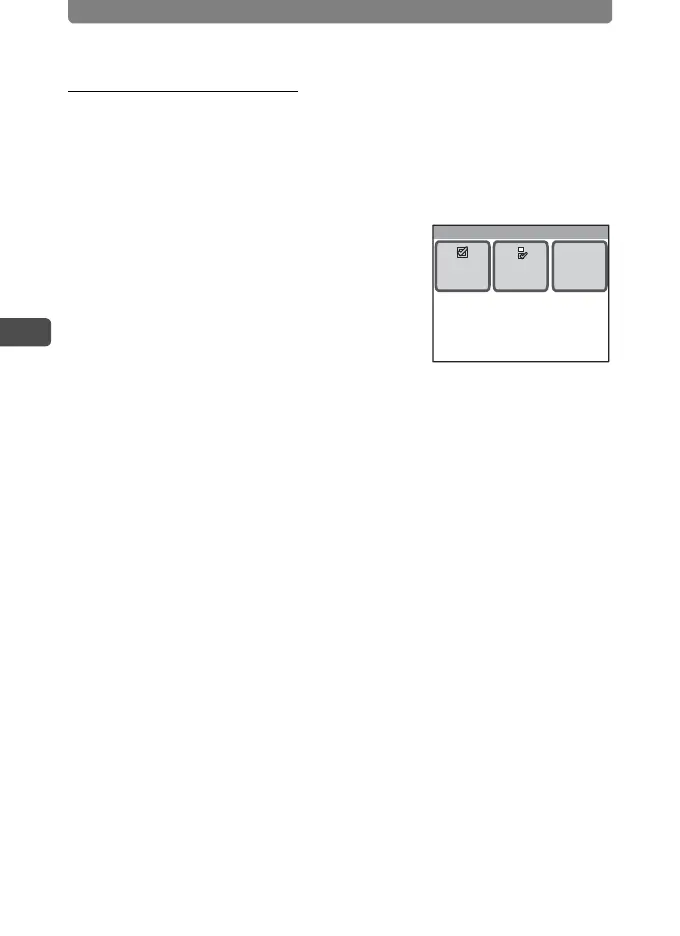Composing Your Shot
46
3
Taking Pictures
Setting the Digital Zoom
[Digital Zoom] is set to On in the default settings. To take pictures using
only the optical zoom, set [Digital Zoom] to Off.
1 Press the 3 button.
The [Menu] appears.
2 Touch [Common].
The Common screen appears.
3 Touch [Digital Zoom].
The setting changes to O (On) or P (Off).
4 Press the 3 button twice.
• The camera returns to Capture mode.
• Press the Q button to return to Playback mode.
Fn
Common
Digital
Zoom
Memory
Fn
Setting
