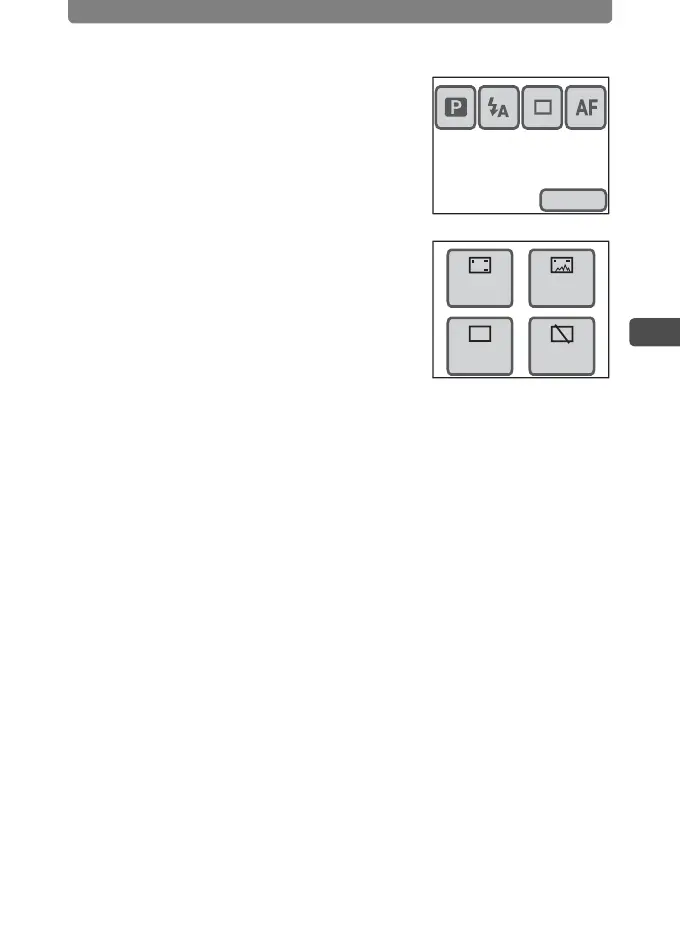Setting the Shooting Functions
41
3
Taking Pictures
1 In Capture mode, touch the LCD
monitor.
The [Capture Toolbar] appears.
2 Touch [DISPLAY].
The DISPLAY Selection screen appears.
3 Touch the desired setting.
The setting is saved and the camera returns
to Capture mode.
DISPLAY
Standard
Standard+
Histogram
No info.
Display
LCD Off
