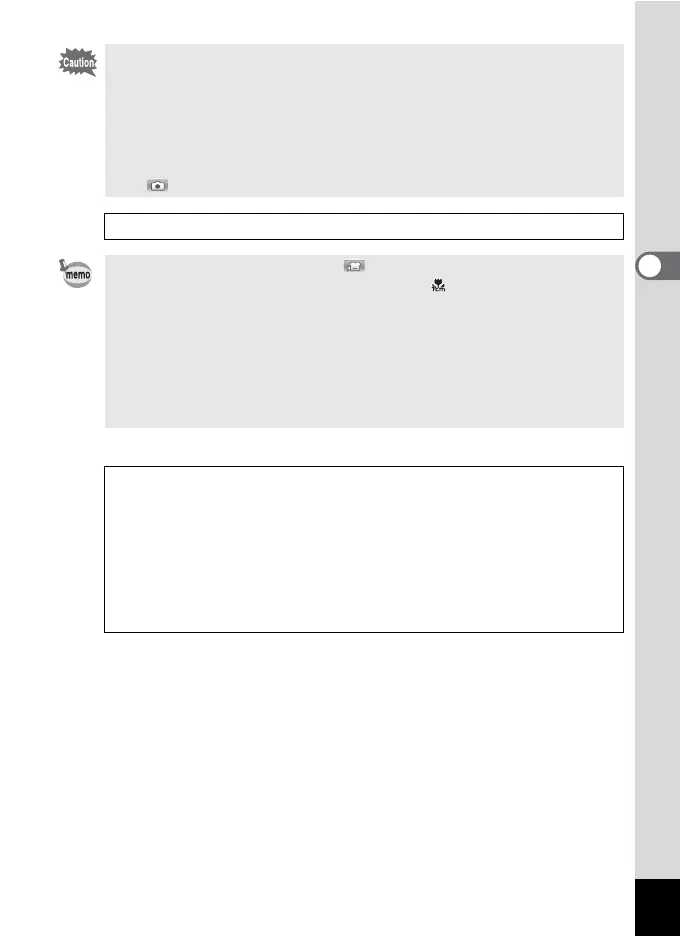149
3
Taking Pictures
• Before taking pictures underwater, make sure that there is no dirt or
sand on the waterproof seal of the battery/card and terminal covers
and check that the covers are securely locked.
• Before opening the battery/card and terminal covers after using the
camera underwater, make sure that there is no water, dirt, or sand on
the covers or anywhere else on the camera. Wipe the camera before
opening the covers.
• In mode, AE metering is set to multi-segment metering.
Regarding Waterproof, Dustproof, and Shockproof Design 1p.8
• The flash will not discharge in mode.
• When the Focus Mode is set to =, q, or , pictures are taken by
pressing the shutter release button half-way down to lock the focus
before shooting.
• When the Focus Mode is set to \, you can adjust the focus before
recording starts and during recording.
• Optical and digital zoom can be used in Underwater Movie mode
before recording starts. Digital Zoom can also be used during
recording.
Although the camera is designed to be waterproof and dustproof, avoid
using the camera under the following conditions. It may momentarily be
subjected to water pressure beyond that covered in the guarantee and
water may enter the interior of the camera.
• Jumping into the water while holding the camera
• Swimming while holding the camera in your hand
• Using the camera in environments where water is applied forcefully,
such as strong river currents and waterfalls
