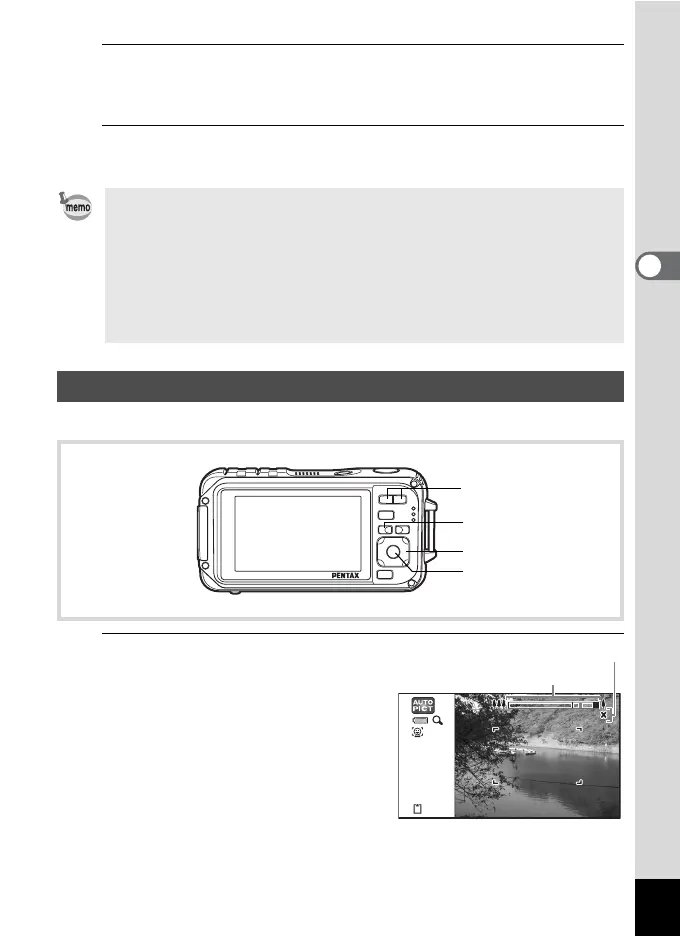87
3
Taking Pictures
2
Press the shutter release button halfway.
The focus frame on the display turns green when the camera focuses
on the subject at the correct distance.
3
Press the shutter release button fully.
The picture is taken.
You can use the zoom to change the captured area.
1
Press the w/x button in A
mode.
w Wide (left)
Widens the area that is
captured by the camera.
x Tele (right)
Enlarges the subject.
If you continue to press
x
, the camera
automatically switches from Optical
Zoom to Intelligent Zoom and stops at the point where the zoom
switches to Digital Zoom.
• Assign 9 mode to the [Green Button] on the [A Rec. Mode] menu for
using 9 mode (p.140). (The default setting is 9 mode).
•In 9 mode, you cannot change the information on the display by
pressing the 4/W button.
• Press the 3 button in 9 mode to display the [W Setting] menu.
The [A Rec. Mode] menu cannot be displayed.
• When the camera is turned off in 9 mode, it turns on in 9 mode next
time the power switch is pressed.
Using the Zoom
Four-way controller
4 button
3 button
w/x button
38
31.3
31.3
Zoom bar
Zoom ratio