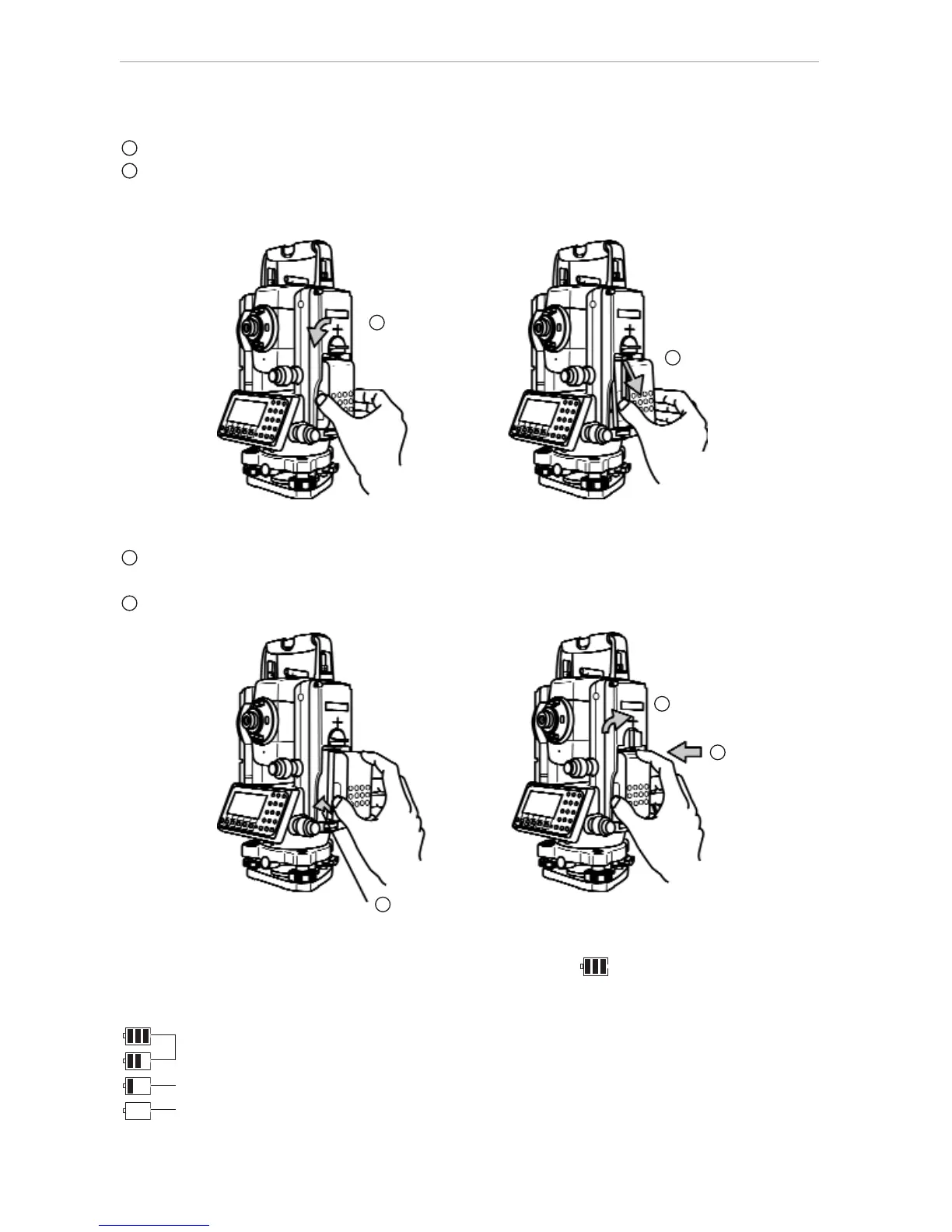15
1.4 Attaching and charging the battery
[Removing the battery]
Turn the lock lever anticlockwise and remove the battery.
Lift up the battery pack and remove it from the instrument.
• Be absolutely sure to turn the power off when removing the battery as removing the
battery while the power is still on may result in damage to the instrument.
[Attaching the battery]
Align the guide grooves on the battery pack with the guide grooves on the instrument
and push the top of the battery pack into place.
Turn the lock lever clockwise to fix.
[Remaining battery charge]
When the instrument’s power is turned on, a battery mark “ ” will be displayed on the
right of the display screen.This mark can be used to check the charge status of the battery.
Low battery: Please change. Replace with the spare battery or charge.
2
1
2
1
Plenty of charge left
Get the spare battery ready
Replace with the spare battery
1
2
1
3
2
