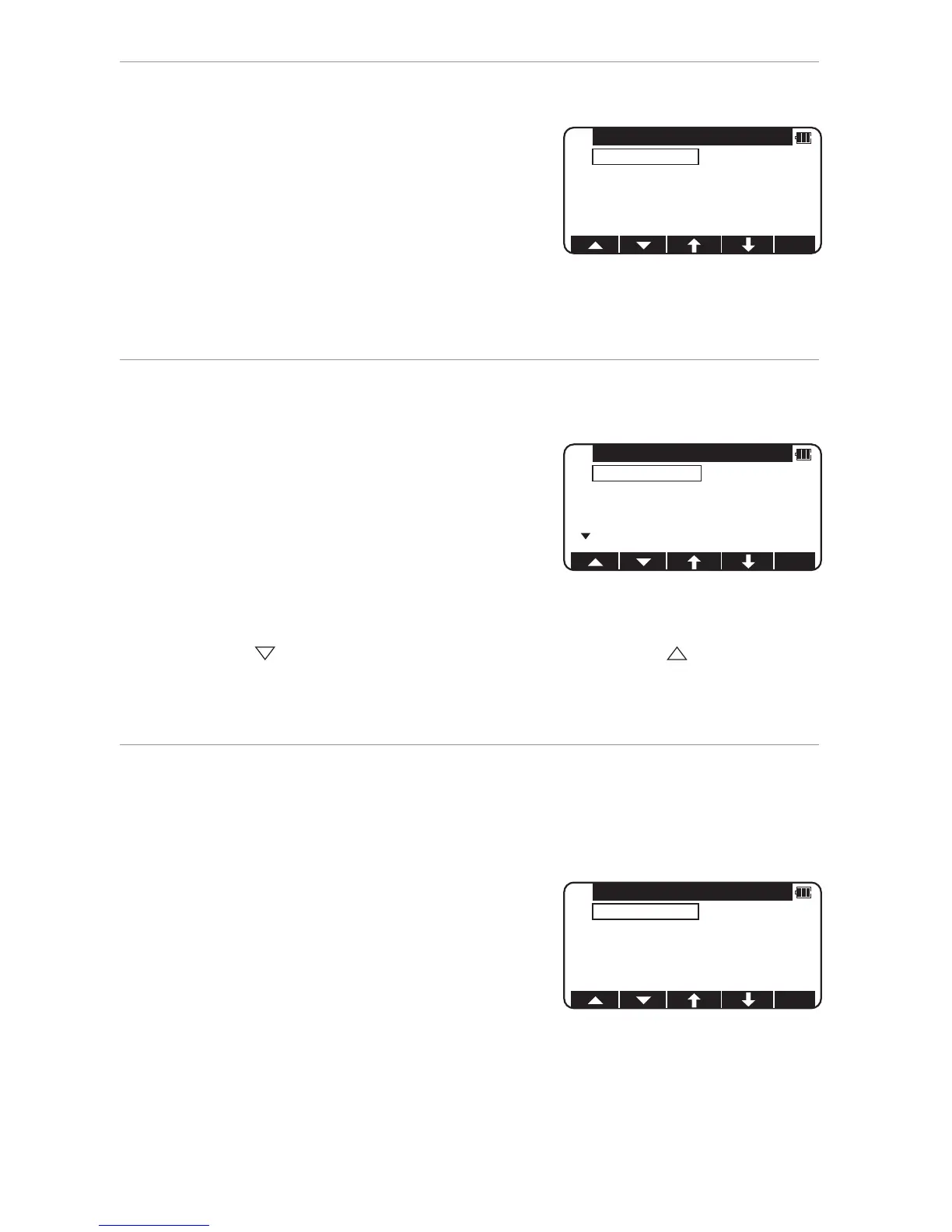49
8.4 Entering the mode for initial setting 4
Press the [POWER] key while holding [F4] key
down to access the screen for Initial setting 4.
• Select the item of interest in the same way as in the mode for Initial setting 1.
8.5 Entering the mode for initial setting 5
Press the [POWER] key while holding [F5] key
down to access the screen for Initial setting 5.
• Select the item of interest in the same way as in the mode for Initial setting 1.
• Pressing [F2] [ ] scrolls the screen down five items; pressing [F1] [ ] scrolls it up
five items.
8.6 Setting of [date and time]
(Except the R-315EX, R-325EX, R-326EX and R-335EX)
Turn on the power while pressing the [F3] key.Then the screen showing date and time
appears.
SELECT
SET 4
1.TEMP UNIT : °C
2. PRESS. UNIT : hPa
3. DIST. UNIT : m
4. ANG. UNIT : DEG
SELECT
DATE-TIME INPUT
1. DATE : 04/12/20
2.TIME : 16:15:32
3. DAY : MON
SELECT
SET 5
1. BAUD RATE : 1200
2. DATA LENGHT : 8
3. PARITY BITS : NIL
4. STOP BITS : 1
5. SIGNAL CONTROL : ON
