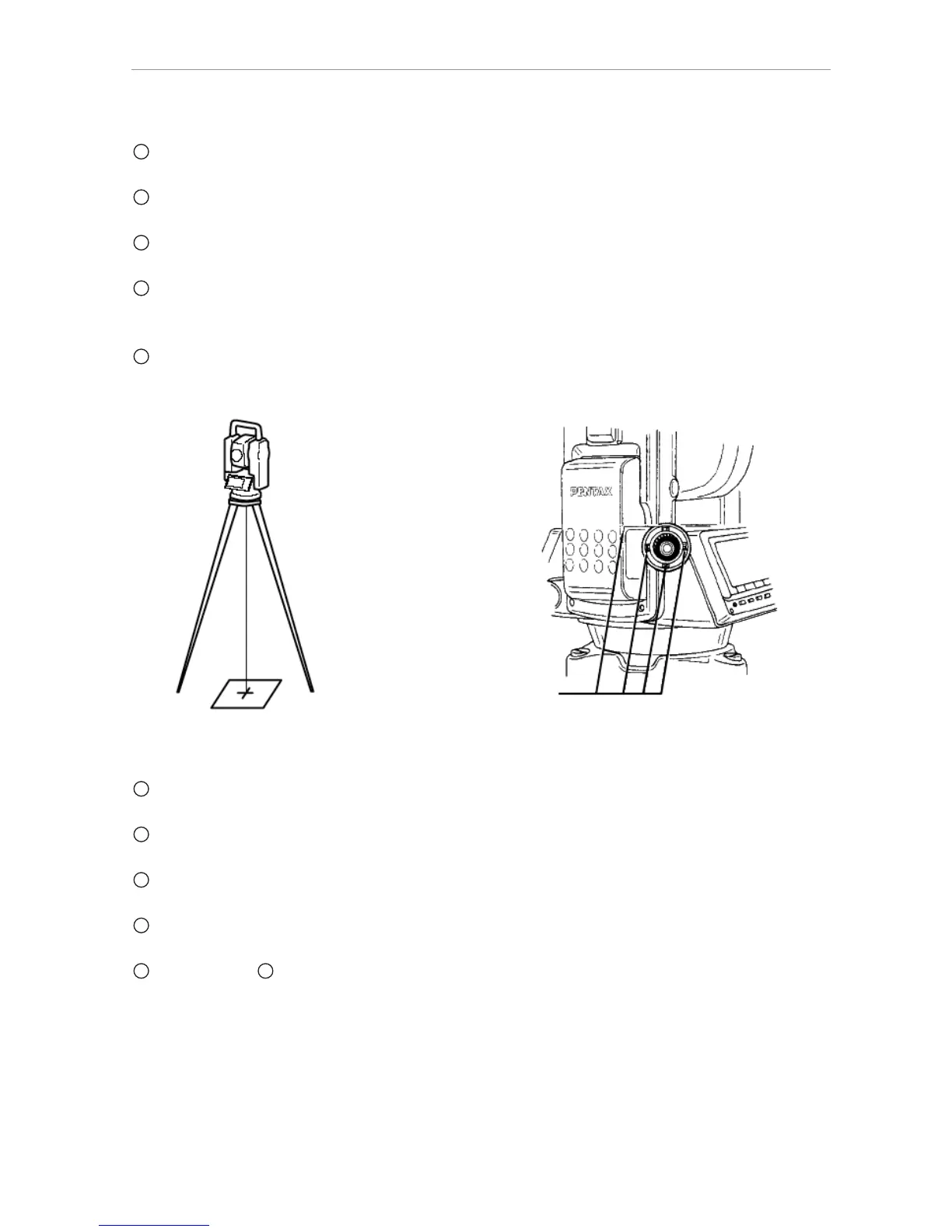64
10.7 Optical plummet
[Checks]
Set the instrument on the tripod, and place a piece of white paper with a cross drawn
on it right under the instrument.
Look through the optical plummet, and move the paper so that the intersecting point
of the cross comes to the center of the field of view.
Adjust the leveling screws so that the center mark of the optical plummet coincides
with the intersecting point of the cross.
Rotate the instrument around the vertical axis. Look through the optical plummet each
90° of rotation, and observe the center mark position against the intersecting point of
the cross.
If the center mark always coincides with the intersecting point, no adjustment is
necessary.
[Adjustments]
If the center mark does not coincide with the intersecting point, rotate the optical
plummet focusing knob cover and remove it.
Mark the point set on the line of sight at each step of 90° on the white paper and call
them A, B, C and D.
Join the opposed points (A, C and B, D) with a straight line, and set the intersecting
point 0.
Turn the four optical plummet adjusting screws with a adjusting pin so that the center
mark coincides with the intersecting point 0.
Repeat from and check that adjustment is correct.
45
4
3
2
1
5
4
3
2
1
Adjusting screws
